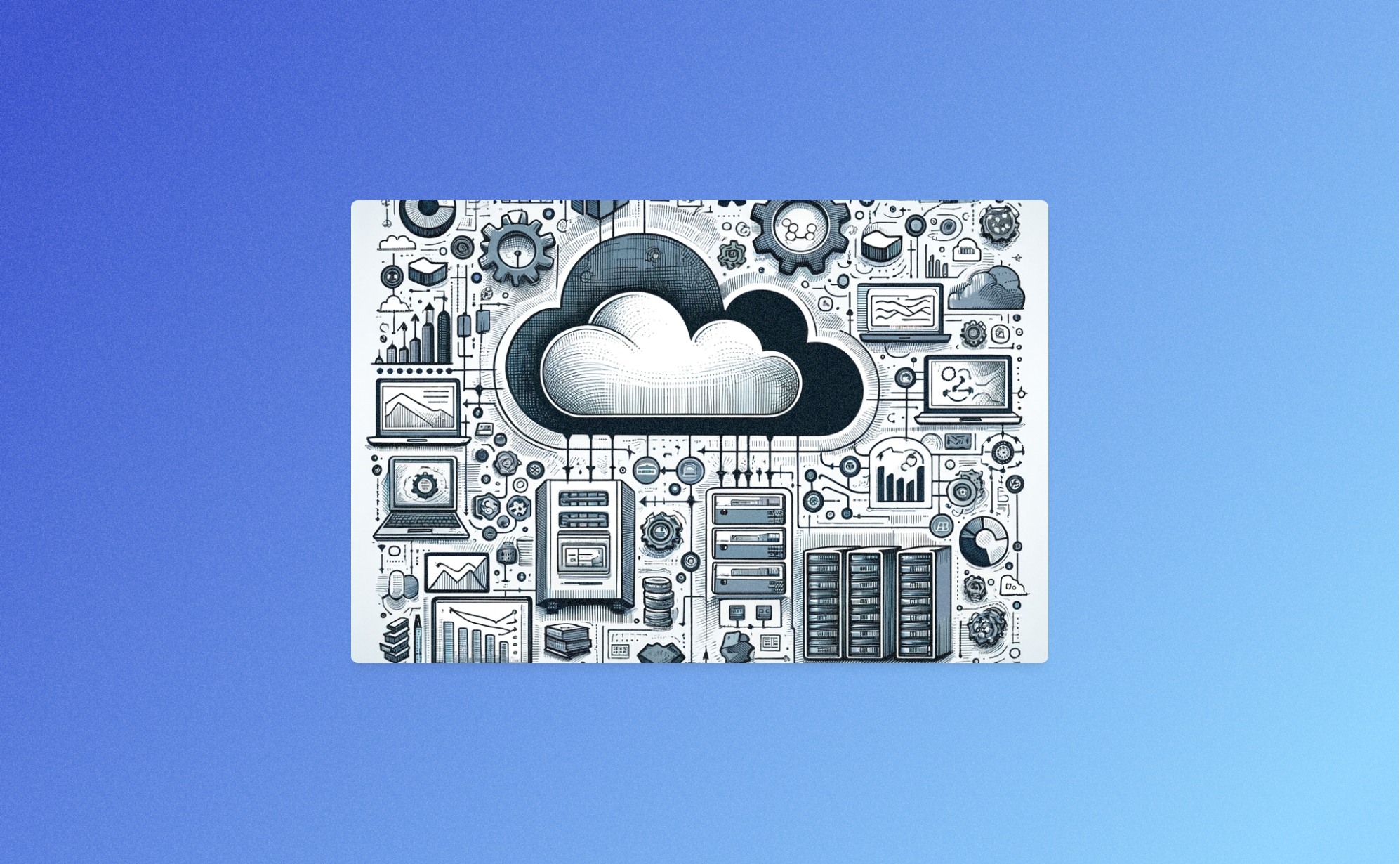Many businesses depend on Software as a Service (SaaS) apps to help operate and manage their organizations. SaaS apps are used to manage internal projects, development cycles, ticketing & customer relationships. Some examples of the most popular SaaS apps for businesses are DocuSign, HubSpot, Jira, monday.com, Slack and Trello.
Do you know what all these apps have in common? Each transmits and stores sensitive data on cloud servers to provide fast and easy access to commercial users. Because of this, the app companies have an obligation to secure and protect all their stored and transmitted data. Not only is it a moral obligation for app companies to protect their users’ data, but it is also a legal obligation.
In this blog post we are taking a deeper look on how these SaaS providers project your data, what the main security risks are and how you can mitigate against them.
How do SaaS apps transmit your data?
SaaS backup and data security are essential for protecting user privacy when businesses send information through a subscription-based software platform. But to understand the potential data security risks of such a platform, you have to understand how SaaS data transmits in the first place.
Data is transmitted through the following three locations:
- The Cloud Server
- The Network / Internet
- The Client’s Computer
The cloud server (1) hosts the framework of the software application and stores the data of all the application clients. A client will download the software application onto their computer (2) or mobile device to access it. The network (3) is the cyber pathway responsible for transmitting information between the cloud server and the downloaded software application on the client’s computer.
When the client performs actions and saves content on the application, the updated data gets transmitted through the network and stored on the cloud server. As a result, the client can access their data from any computer or mobile device with the application downloaded on it. All they have to do is log into their SaaS account using their username and password credentials to retrieve the stored data from the cloud.
The Top 3 Data Security Risks to SaaS Apps
Several potential data security risks can occur in any of the three locations of data transmission: the cloud server, the network, and the client’s computer. The risk level depends on how much time and effort a SaaS company has invested in securing its cloud storage system, network, and user application.
Some SaaS apps are more secure than others. Therefore, you should be aware of the potential SaaS data risks involved so you can look for alternative ways to boost your SaaS data security.
Here are the top three SaaS data risks below:
1) System Hijacking
Cybercriminals usually target SaaS network computers because they are the least secure and most vulnerable. Since network computers actively transmit sensitive data, it opens up more pathways for cybercriminals to gain entry to the systems. Once that happens, the cybercriminals could hijack user accounts, access sensitive data, and upload viruses, malware, or ransomware to destroy the computer systems.
2) Poorly Configured SaaS Application
SaaS companies must adequately configure their app and its architecture with the latest security protocols to prevent data security breaches and cyberattacks. Unfortunately, SaaS companies sometimes misconfigured their apps or fail to update the security protocols. This failure leaves SaaS apps extremely susceptible to cyberattacks and unauthorized access to sensitive user information.
3) Failure to Track and Monitor Unusual Data Access Attempts
Cybercriminals will often prey upon poorly monitored SaaS apps. They may perform several login attempts using various hacking methods to gain unauthorized access to user accounts. If the SaaS app software operators are not actively monitoring for unusual login activity, they will not catch a pending cyberattack before it strikes.
The Top 4 Data Protection Methods for SaaS Apps
The best SaaS app companies use highly effective data protection methods to secure user data and prevent unauthorized access. But if you are not happy with the data protection features of a particular SaaS app, look for third-party data security integrations to improve your company’s data protection when using the app. You will learn about one example as you continue reading.
Here are the top four data protection methods below:
1) Cloud Backup Data Protection
Some SaaS companies can back up your cloud-stored data in case it gets deleted accidentally or maliciously. A cloud backup creates a saved copy of the currently stored information and puts it in a secure location where it can never be overwritten or altered. It will ensure you can retrieve your data under any circumstances, such as after a ransomware attack, virus, or data-overriding mistake.
However, not all SaaS apps have cloud backup features for restoring lost data. That is why you may need to use a backup-as-a-service (BaaS) app to safeguard the sensitive data on your SaaS apps to ensure you never lose your data. All you need to do is find a reliable BaaS app that can easily integrate into your SaaS apps.
Of course we recommend using Pro Backup as your designated backup-as-a-service app. Pro Backup is trusted by many businesses world-wide and allows you to back up data on many popular cloud-based SaaS apps, such as Airtable, Jira, and Trello. It has several easy integration options to back up your precious data flawlessly.
Pro Backup also features advanced encryption protection (256-bit) to safeguard your backups and make the data retrievable whenever the original data is lost or destroyed. The best part is that all the team members on your SaaS user account can operate Pro Backup under one license.
2) Data Encryption
Encrypting your backup data is essential, but you must also encrypt the transmitted and stored data. Security breaches usually occur within the network, allowing cybercriminals to view unencrypted or poorly encrypted sensitive information. But if you use a 256-bit encryption key to shield your data from unauthorized access in the network, you can prevent cybercriminals from gaining access to your data.
Professional SaaS companies will not allow data transmission through FTP or HTTP because they are easily compromised. Instead, they will use more secure data encryption methods like transport data encryption (TDE) or Transport Layer Security (TLS).
3) User Authentication
Secure data systems use digital key certificates to verify user identities and prevent unauthorized access to their data. Virtually all SaaS companies use key certificates or key vault services to boost user login security and ensure that only authorized people can successfully access their data. These keys may contain a series of encrypted numbers which act as digital signatures for the users. A new encrypted digital key is created each time a user logs into their account.
4) Monitor All Login Attempts
Backend cloud system monitoring is another critical security task of SaaS companies. They must monitor and record all login attempts to track suspicious activity and potential cyber-criminal wrongdoing. When a SaaS company constantly monitors attempted logins and access to the cloud, they have a better chance of stopping data breaches and implementing more robust data security techniques in the future.
Conclusion
Are you ready to begin protecting your SaaS user data? If so, you should start with probackup.io because it offers professional and reliable cloud backup services at affordable prices. It is the perfect BaaS app for saving, recovering, and retrieving data files without any risk of deleting them.