Read our blog
.jpg)
2025 in review: a transformative year for ProBackup

What a year it has been! As we wrap up 2025, we want to take a moment to reflect on the incredible journey we've shared with our customers. This year marked a significant milestone for ProBackup, and we couldn't be more excited about what we've accomplished together.
ProBackup 3.0: a fresh start
The highlight of 2025 was undoubtedly the launch of ProBackup 3.0 in August. This wasn't just an update. It was a complete reimagining of how you interact with your data backups.
Our brand new user interface transforms the way you navigate through your backed-up data. The intuitive tree structure in the left sidepane lets you drill down to exactly the right project, board, or list in seconds. Once there, simply switch between tabs to view items, comments, files, or fields for your selected project.
The redesigned home page now provides a quick overview across all your connected apps at a glance. You can instantly see the status of each connected app, browse a calendar view summarising each day, review recent backup activity, and track new records through our visual graph.
After months of careful development and learning from ProBackup 2.0, we're proud to say this was our most stable launch yet .
Find anything in seconds with global search
Lost track of that crucial task or important comment? Our new global search feature has you covered. Search for any text string across different data types and find exactly what you need, no matter where it lives in your backups. This powerful addition complements our improved navigation, making data recovery faster than ever.
Flexibility where it matters
We listened to your feedback and introduced a more flexible usage-based pricing model. Now you can scale within your tier based on actual data usage, ensuring you only pay for what you need. Whether you're backing up Asana, ClickUp, Trello, Monday, or any of our twelve supported platforms, our pricing grows with you .
Premium features for power users
For our Premium customers, we introduced bulk download of attachments. Need all the files from a specific project, board, or list? Download them all in one go. This feature has been a game-changer for teams managing large volumes of documentation.
We also extended our data retention options up to four years for Premium users, giving you even more historical access to your backups.
Enhanced team collaboration
Managing team access just got easier. You can now invite users across multiple apps with granular permission controls. Decide whether team members can view only, or also restore and export data. Choose between restricted access (matching their permissions in the source app) or grant full access to your backups.
Security and performance at our core
Behind the scenes, we've made substantial improvements to security, performance, and architecture. Your data continues to be stored exclusively in AWS data centres with AES-256 encryption at rest and SSL protection in transit [2]. These infrastructure investments ensure ProBackup remains the reliable, secure backup solution your business depends on.
Expanding the Ecosystem
We continued to expand our support for the tools you use every day. Early in the year, we launched support for GitHub and Webflow , ensuring your repositories and web projects are as safe as your project management data. We also deployed numerous micro-updates to iron out restore nuances for our existing integrations.
Looking ahead to 2026
We're just getting started. Here's a sneak peek at what's coming:
Data residency options
Soon you'll be able to choose where your data is stored. We're launching with US-based storage as our first additional option. Interested in joining the closed beta? Email us to get early access. More locations will follow shortly after.
Expanding our integration portfolio
We're adding Pipedrive to bring our backup protection to even more CRM users. This is just the beginning of our expansion into the CRM space.
And there's more
We have plenty of other exciting features in development. Stay tuned for more announcements in the coming months.
Thank you
None of this would be possible without you, our customers. Your feedback, patience, and trust drive everything we do. As we head into 2026, we remain committed to one mission: giving you peace of mind by protecting the data that powers your business.
Here's to another year of keeping your SaaS data safe.
Ready to secure your data for 2026? Start your free trial of ProBackup today:
https://app.probackup.io/onboarding
.jpg)
Product update: Introducing Global Search

At ProBackup, we understand that data loss doesn’t always look like a catastrophic server failure. Often, it is subtler: a single task deleted by accident, a comment lost in a busy project, or a record moved to the wrong board.
Recovering that data relies on one crucial factor: finding it quickly.
Previously, our search functionality allowed you to find records within a specific table - requiring you to select the exact project, board, or list first. While effective, this required you to know exactly where the item was located before it went missing.
Today, we are upgrading that experience. We are excited to announce the launch of Global Search, a powerful new way to navigate your backups.
How Global Search works
We have rebuilt our search engine to look beyond individual tables. The new Global Search allows you to query your entire backup history instantly across all hierarchies of your SaaS application .
When you type a query, our system now scans across all tasks, records, comments, file names, documents and field names.
Whether you are backing up Asana, Trello, ClickUp, or Monday , you no longer need to remember which specific board a missing item belonged to. If it is in the backup, Global Search will find it.
How to use it
We have designed this feature to be as frictionless as possible to help you save time during critical recovery moments:
- Access your backups: Navigate to the data backups of one of your connected apps.
- Locate the Search Bar: Click the search bar located prominently in the menu bar.
- Search: Type in your text (record name, content, or keyword).
- View: The items matching your text will appear in the results. Simply click on a record to jump directly to the item view, where you can inspect the details or initiate a restore.
Availability and Pricing
We want every customer to experience the power of this new tool, but because searching across thousands of encrypted records requires significant processing power, availability varies by plan:
- Pro and Premium Users: Global Search is fully available with no limitations. You can search your entire archive as often as you need.
- Plus Users: We have enabled a trial of this feature restricted to 3 searches per day so you can test the functionality.
Reducing Mean Time To Recovery
Data resilience isn't just about having a backup; it is about the "Mean Time to Recovery" (MTTR). By removing the need to click through specific projects to find a lost item, Global Search significantly reduces the time it takes to fix human errors or glitches , letting your team get back to work faster.
Log in to your dashboard today to give it a try.

How to stay productive during major cloud service outages (like our customers during the recent AWS outage).

On Monday 20th of October 2025, a major outage at Amazon Web Services (AWS) sent ripples across the internet, impacting thousands of companies and affecting millions of users. For businesses that rely on cloud-based SaaS applications to run their daily operations, the disruption was a stark reminder of a critical vulnerability: when a foundational service goes down, access to your own essential data can vanish in an instant.
While countless businesses scrambled to find workarounds, our customers at ProBackup experienced a different reality. Because our platform provides independent, daily backups of their critical SaaS data, the widespread outage didn't lock them out. They could still sign in to ProBackup, view their complete data backups, and access the business-critical information they needed to keep moving forward.
Core checklist / principles to protect productivity from major outage
When you use cloud productivity apps to manage your work, it is strongly recommended to protect yourself against any service interruptions or downtime. Guaranteeing a 100% uptime to your cloud data will be difficult, but there are a few things you can do to minimize the risks of not having access to your data. Here’s a checklist to minimize downtime:
- Implement automated, daily backups: Don't rely on manual processes that can be forgotten or overlooked. The best strategy is to use a service that automatically backs up all your data once every 24 hours, ensuring you always have a recent copy without any manual effort .
- Keep your backups independent: Store your backups on a platform that is separate from your primary SaaS application. This ensures that if your main service provider experiences an outage, your critical backup data remains safe and accessible.
- Maintain a fallback data source: For ultimate peace of mind, have a secondary, easily accessible version of your data. Services that offer an optional sync to familiar formats like Google Sheets provide a crucial fallback, allowing you to access your information even if the primary application is down.
- Ensure easy and granular restore options: A backup is only useful if you can restore it quickly. Look for a solution that offers granular, one-click restore capabilities. This allows you to recover single records, comments, or even entire projects with just a few clicks, minimizing disruption .
- Regularly verify your backup status: Don't just "set it and forget it." Use automated status reports, such as weekly summary emails, to confirm that your backups are running successfully and that your data is protected.
Example: our customer’s business continuity during the recent AWS outage
400 Businesses Continued
The numbers from Monday tell a compelling story of resilience. During the outage, **more than 10% of the 4,000+ organizations we support logged into ProBackup.** This wasn't just passive viewing; it was active engagement. We saw around **2,000 data tables requested** and **85 of them exported to Excel** as teams retrieved vital information to continue their work. In a moment of widespread digital paralysis, our customers found a lifeline to their data.
A Multi-Layered Safety Net
Beyond direct access through our app, many customers benefited from an additional layer of preparedness. Our optional sync to Google Drive feature proved invaluable, allowing users to access their backups directly in Google Sheets and folders [1]. This provides a powerful fallback, empowering teams with access to their data in a familiar format they can rely on, even if our own service were ever unavailable [1]. For those using "Desktop for Drive," this data was even accessible offline, creating a truly robust and independent data reserve.
Beyond Outages: The Real Reason for Backups
While a large-scale outage is a dramatic example, it’s just one of many reasons why a dedicated backup strategy is non-negotiable for modern businesses. The most common threats to your SaaS data are often less sensational but just as damaging:
- An accidental field change or a flawed data import can corrupt records and set a project back by days
- Malicious Intent: A disgruntled employee can intentionally delete crucial data, causing significant harm to the company.
* Glitches and Bugs: Technical errors within an application or a third-party integration can lead to unexpected data loss.
Monday’s events were a widespread stress test, but these smaller, more frequent risks are what make a reliable backup and restore solution an everyday necessity.
Saving the day
The most rewarding part of the day was hearing directly from our customers. We received a handful of messages from organizations telling us that ProBackup had "saved the day," enabling them to continue serving their own clients and keep their operations running smoothly.
We are incredibly proud to have our customers' backs during one of the most significant service disruptions in recent memory. Incidents like these reinforce our mission: to provide peace of mind and unwavering data resilience, ensuring that your business is prepared for the unexpected.
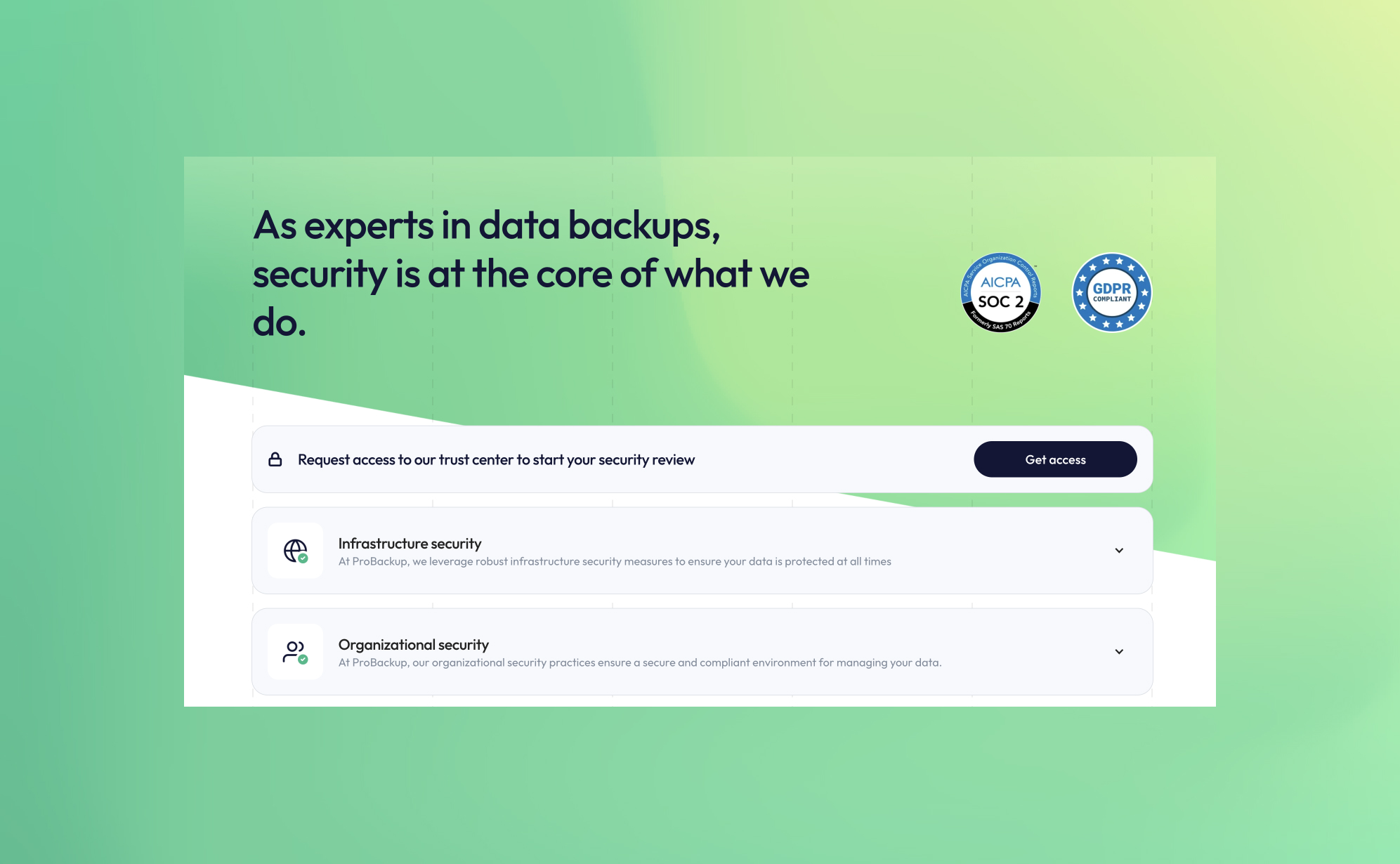
ProBackup is now officially SOC 2 Type 2 Compliant

At ProBackup, security and compliance are at the core of our mission. We are thrilled to announce that we are now officially SOC 2 Type 2 compliant! This achievement reflects our ongoing commitment to providing a secure and reliable cloud backup and restore service for businesses using Asana, Airtable, ClickUp, Trello, and other productivity and CRM apps.
What is SOC 2 Type 2 compliance?
SOC 2 (System and Organization Controls 2) is a rigorous security standard designed for SaaS companies handling sensitive customer data. It evaluates a company’s ability to manage and safeguard data based on five key trust principles:
- Security – Protecting systems and data from unauthorized access.
- Availability – Ensuring services are operational and accessible.
- Processing Integrity – Guaranteeing accurate and reliable data processing.
- Confidentiality – Keeping sensitive business information secure.
- Privacy – Handling personal data responsibly and in compliance with regulations.
SOC 2 Type 2 certification goes beyond the initial audit (Type 1) by demonstrating continuous adherence to security controls over an extended period.
Enhanced security resources now available
To further enhance transparency and trust, we have updated our security page (https://www.probackup.io/data-security) with detailed insights into our product and infrastructure security. Here’s what you’ll find:
- SOC 2 Report – Download the latest report verifying our security compliance.
- Penetration Test Report – Access our most recent third-party security assessment.
- Data Processing Addendum (DPA) – Review our data protection commitments.
Additionally, users can now request access to our renewed Trust Center, where they can explore all policies and controls related to SOC 2 compliance. This provides deeper insights into our security framework and compliance measures.
Why SOC 2 compliance matters for cloud backups
For businesses relying on cloud backups, ensuring that backup data is secure, monitored, and compliant is critical. Achieving SOC 2 Type 2 compliance means our users can trust that ProBackup meets industry-leading standards for safeguarding their data.
By choosing ProBackup, you gain more than just an automated backup solution—you get a partner dedicated to data security, compliance, and reliability.
Stay secure with ProBackup
We are proud to offer SOC 2 Type 2 compliant cloud backup services, giving our users peace of mind when it comes to data protection and disaster recovery. Explore our updated security page today and download our latest reports!
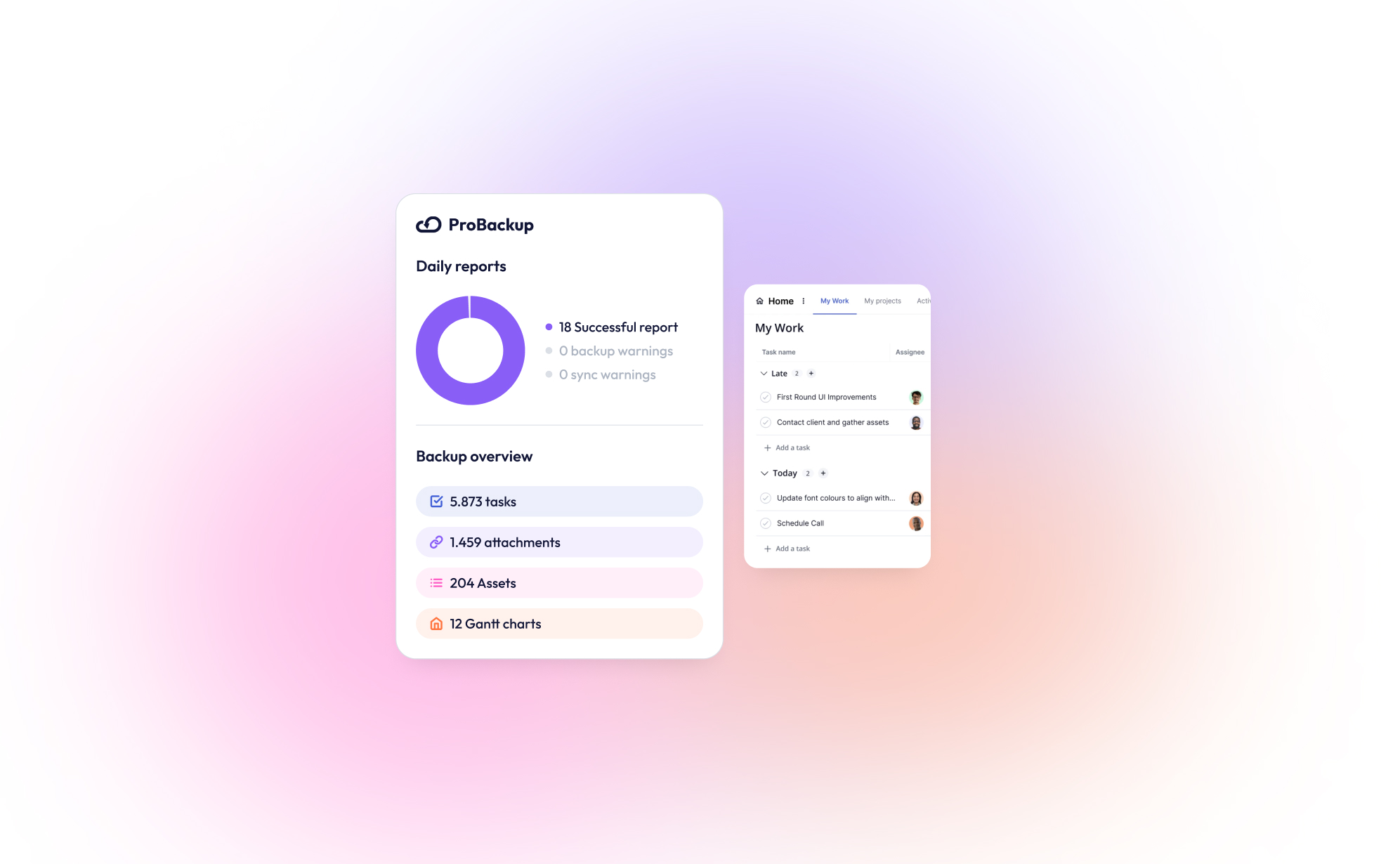
New integration: ProBackup now supports Teamwork.com!

We are thrilled to announce that ProBackup now supports Teamwork.com, the popular project management and collaboration platform. With this new integration, ProBackup continues to deliver on its promise of safeguarding your business-critical data for the SaaS tools you rely on.
Teamwork.com is a project management and collaboration platform designed to help teams plan, track, and manage their work efficiently. It offers tools for project planning, task assignments, time tracking, resource management, and client collaboration, making it especially popular in client-focused industries like marketing, agencies, and professional services.
What makes Teamwork.com unique?
Teamwork.com stands out from competitors by avoiding overly technical or jargon-heavy language. While platforms like Jira have steeper learning curves due to terms like “epic” and “issue,” Teamwork.com uses straightforward terminology, making it accessible to users across various professions and backgrounds.
Its automation features are equally user-friendly. Unlike some tools that require extensive tutorials, Teamwork.com allows you to automate tasks, such as moving items on a Kanban board, with ease.
Additionally, Teamwork.com includes built-in features for time tracking, budget management, and invoice calculations, providing clear insights into your project’s financial health.
To streamline business operations further, Teamwork.com offers complementary products like Teamwork Chat, Teamwork Desk, and Teamwork Spaces. These tools integrate seamlessly with the main platform, eliminating the need for cobbling together disparate systems.
Why Backup Teamwork.com?
Teamwork.com offers a decent trash can feature to recover recently deleted items: Deleted items are stored in the trash can for 30 days, before being permanently deleted. We think it's great that only admins can access the trash which prevents that other team members can empty the trash can.
However, despite this you could still lose business-critical data in some scenarios:
- Malicious deletion of trash can items by the admin
- Recovering items that were deleted more than 30 days
- Rollback data after a wrong bulk import or update
ProBackup provides an answer to these worst-case scenarios by offering:
- Daily Automated Backups: Never worry about losing important project updates.
- Data Restore Options: Quickly recover lost or corrupted data in just a few clicks.
- Comprehensive Security: Your backups are encrypted and stored securely.
What We Back Up
With ProBackup, you can ensure the safety of all your essential Teamwork.com data:
- Tasks
- Projects
- Clients
- Attachments
- Comments
- Task Lists
- Users
Get Started
Integrating Teamwork.com with ProBackup is simple. Log in to your ProBackup account to enable this feature today. Stay ahead of potential data loss and keep your projects secure with ProBackup for Teamwork.com.
Ready to protect your Teamwork.com data? Start your free trial now.

On the Path to SOC 2 Type II Certification: What It Means for You
.png)
We’re excited to share that ProBackup is on the path to achieving SOC 2 Type II certification, with our audit currently underway. We anticipate completing the process by mid-February, marking a significant milestone in our mission to deliver secure and reliable backup solutions for project management apps like ClickUp, Airtable, Jira, and many more.
SOC 2 Type II is widely recognized as a benchmark for data security, evaluating not just the design of security controls but their operational effectiveness over an extended period. This rigorous process reflects our unwavering commitment to safeguarding your data and earning your trust.
What Does This Mean for You?
As we work toward certification, here are the 3 main benefits for you as a customer:
- Enhanced Security: Strong protections against unauthorized access to your data.
- Reliable Operations: Systems designed for high availability and performance.
- Greater Transparency: Assurance that we’re meeting stringent security standards.
The updated policies and security practices will soon be available for customers in a brand new Trust Center. The Trust Center will give customers easy access to all policies and security reports such as the latest pen test results and the SOC2 report. The trust center will be launched by the end of February.
Stay Tuned
We’ll keep you updated on our progress and will share the news once our certification is complete. If you have any questions about our journey to SOC 2 Type II or the measures we take to secure your data, feel free to reach out.
Thank you for trusting ProBackup to protect your business-critical data. Together, we’re building a safer, more secure future for your operations.

New Integration: Backup Your GitHub Data with ProBackup

We’re thrilled to announce that ProBackup now supports GitHub! With this new integration, you can back up key data from your GitHub account, ensuring your code and development history are safe and secure.
For those unfamiliar, GitHub is the world’s leading platform for version control and collaboration, allowing developers to store, track, and manage their code. It’s a crucial tool for teams working on software projects, providing a centralized place for code repositories, branches, and commits. Developers can work together on projects, review changes, and maintain a complete history of every version of their code.
With ProBackup’s GitHub integration, you can back up:
- Repositories: Secure all your project files and codebases.
- Branches: Preserve every branch of your development efforts.
- Commits: Keep a record of every change made to your code.
- Repository Snapshots: Capture specific points in your repository's history, allowing easy rollback if needed.
ProBackup automatically backs up your GitHub data on a daily basis, so you never need to worry about losing important work. You can view your backups directly in our UI and even sync them to your Google Drive for additional storage and redundancy.
Currently, ProBackup provides backups of all your GitHub data, but restoring data back to GitHub is not yet available. However, your backups are easily accessible, and your data is always protected.
Get started with ProBackup’s GitHub integration today and keep your development history safe! Stay tuned for more updates!
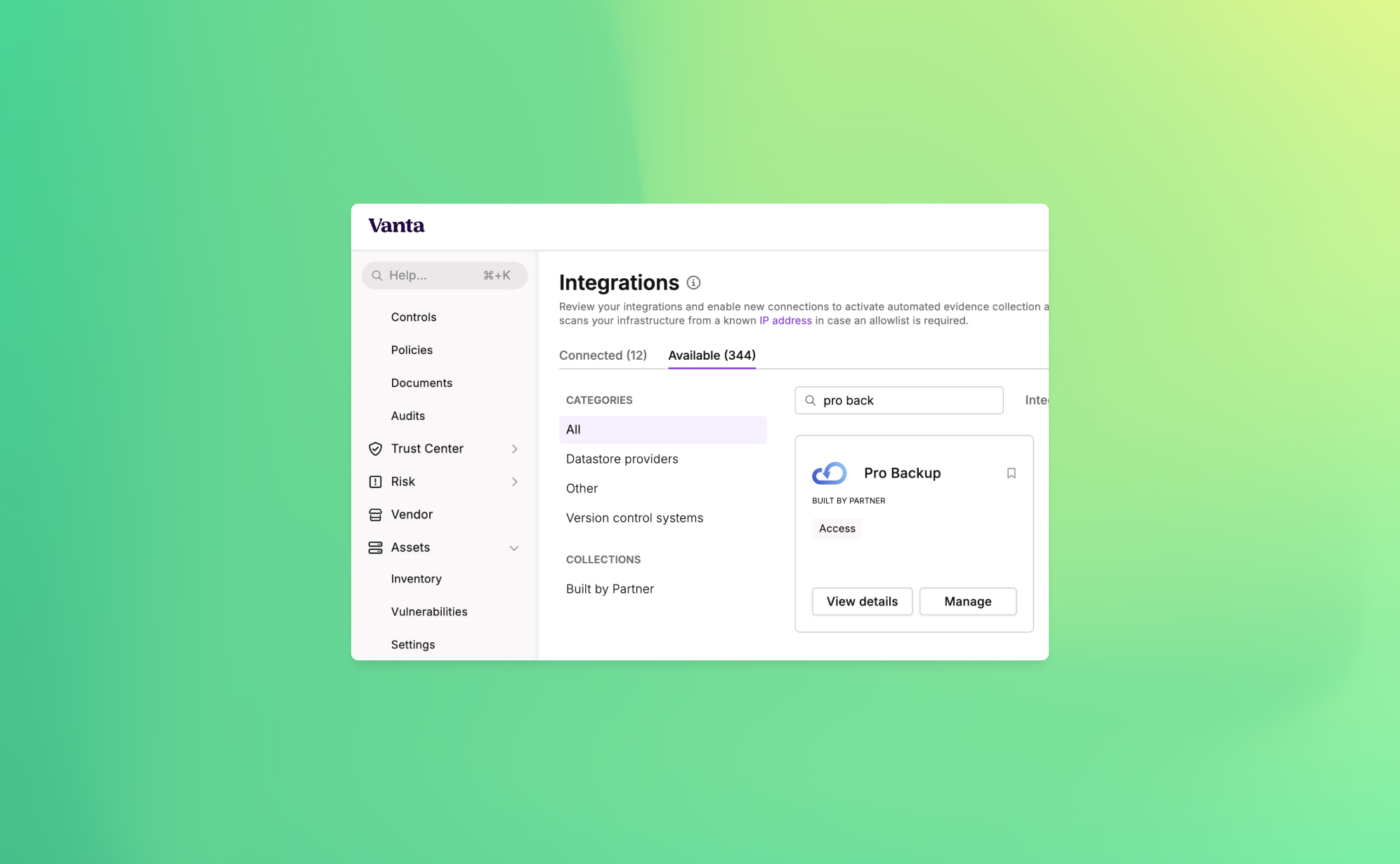
Announcing ProBackup's New Vanta Integration for SOC 2 Compliance

At ProBackup, our mission is to provide businesses with secure, reliable cloud backup solutions. As part of our commitment to security and compliance, we're excited to announce a new integration with Vanta, a leading platform that automates the path to SOC 2 compliance.
This new integration is designed to help companies strengthen their security posture by automating the compliance tests that are linked with the ProBackup platform. For organizations working towards or maintaining SOC 2 compliance, this integration provides both peace of mind and significant time savings.
Why SOC 2 Compliance Matters
SOC 2 (System and Organization Controls 2) is a crucial standard for SaaS companies, especially those dealing with sensitive customer data. It sets the guidelines for managing customer data securely, covering five key principles: security, availability, processing integrity, confidentiality, and privacy.
SOC 2 compliance assures your customers that your organization follows strict protocols to protect their data. Achieving SOC 2 compliance not only strengthens security but also builds trust and credibility with your clients.
Cloud Backups and SOC 2 Compliance
Cloud backups are a critical component of any organization's data protection strategy. However, simply having backups is not enough—SOC 2 compliance requires that backups are secure, monitored, and managed in line with strict protocols. The ProBackup + Vanta integration simplifies this process by automating the checks necessary to meet compliance requirements.
How the ProBackup + Vanta Integration Works
The integration includes 3 automated tests that Vanta runs to ensure your backup processes are secure and compliant with SOC 2 standards:
- Accounts deprovisioned when personnel leave (ProBackup): Ensures that user access to cloud backups is revoked when employees leave your organization.
- User accounts associated with users (ProBackup): Verifies that all backup accounts are correctly linked to an individual, reducing the risk of orphaned accounts.
- User accounts have MFA enabled (ProBackup): Confirms that multi-factor authentication (MFA) is enabled for all user accounts, adding an extra layer of protection.
These automated tests help your organization meet the following SOC 2 controls:
- Remote access MFA enforced: Ensures that all users accessing your systems remotely have MFA enabled, reducing the risk of unauthorized access.
- Unique production database authentication enforced: Guarantees that each user has a unique identifier for accessing the production environment, improving accountability and security.
Cloud Backups and SOC 2 Compliance
Cloud backups are a critical component of any organization's data protection strategy. However, simply having backups is not enough—SOC 2 compliance requires that backups are secure, monitored, and managed in line with strict protocols. The ProBackup + Vanta integration simplifies this process by automating the checks necessary to meet compliance requirements.
How to Get Started
To start using the new integration, simply go to the Integrations section within Vanta and link your ProBackup account. From there, the automated tests will continuously run in the background, helping your organization stay compliant without additional manual effort.
With this integration, you can rest easy knowing that your cloud backups are secure, compliant, and in line with industry best practices.
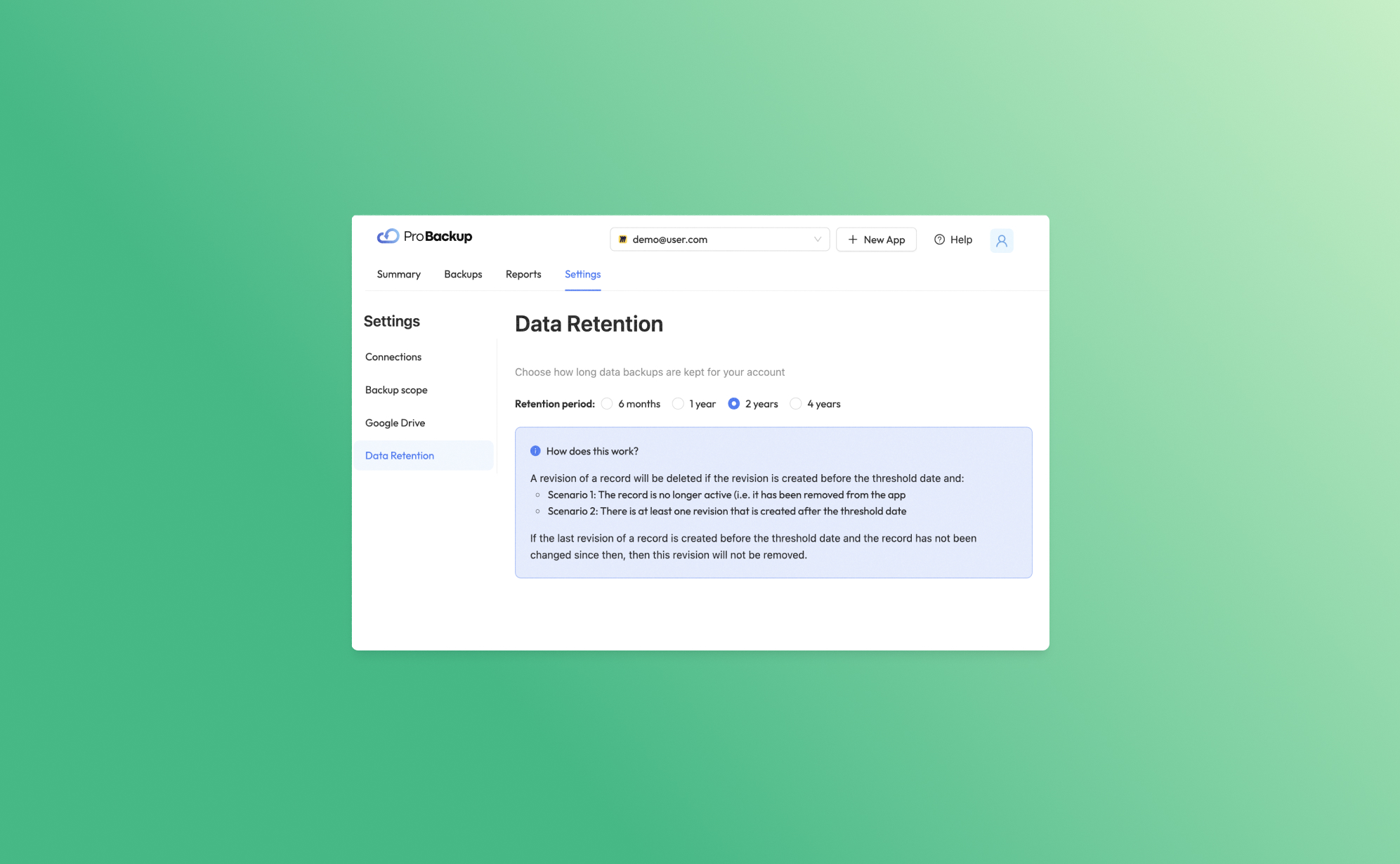
Introducing Our New Data Retention Feature

At Pro Backup, we are dedicated to providing top-tier cloud backup solutions tailored to meet the diverse needs of our B2B clients. Today, we are thrilled to unveil a powerful new feature designed to give you greater control and flexibility over your data management: Data Retention. This feature allows you to determine how long we keep your data backups, ensuring you can comply with various regulatory requirements and internal policies.
Understanding Data Retention
Data Retention is a feature that enables you to manage the lifecycle of your data backups. Each time an item is created or changed in your application, a new revision of that record is created. Depending on your subscription plan, the retention period for these revisions varies:
- Plus Plan: Revisions are kept for up to 6 months.
- Pro Plan: Revisions are kept for up to 2 years.
- Premium Plan: Revisions are kept for up to 4 years.
Tip: Users on the Pro and Premium plans can further customize their data retention period by navigating to Settings > Data Retention. This means you can set shorter retention periods if required, offering you greater flexibility.
What Happens with Older Revisions?
Our data retention policy ensures that your storage is optimized by removing unnecessary older revisions under certain conditions. Here’s how it works:
Inactive Records
If a revision is created before the threshold date and the record is no longer active (i.e., it has been deleted from the app), that revision will be deleted.
Example: Suppose you have a client record that was last updated on January 1st, 2020, and you are on the Pro plan. If you delete this client record on February 1st, 2021, the revision from January 1st, 2020, will be removed since it is no longer active and past the threshold date of January 1st, 2022.
Active Records
If a revision is created before the threshold date but there is at least one newer revision created after the threshold date, the older revision will be deleted.
Example: You have a project file that was revised on January 1st, 2020, and again on January 1st, 2021. If you are on the Pro plan, the older revision (from 2020) will be deleted after January 1st, 2022, since there is a newer revision from 2021.
If the last revision of a record was created before the threshold date and the record has not been modified since then, this revision will remain. This ensures that the most recent state of your records is always preserved.
Subscription and Trial Policy
It's important to note that in the event of an expired trial or a canceled subscription, your data backups will be removed within 10 days. This policy helps us maintain a streamlined and efficient backup environment.
We are confident that the Data Retention feature will significantly enhance your data management capabilities, providing you with the necessary tools to align with your data governance strategies. Should you have any questions or need assistance configuring your data retention settings, our support team is always here to help.
Thank you for entrusting Pro Backup with your cloud backup needs. Stay tuned for more exciting updates and features that will continue to empower your business!
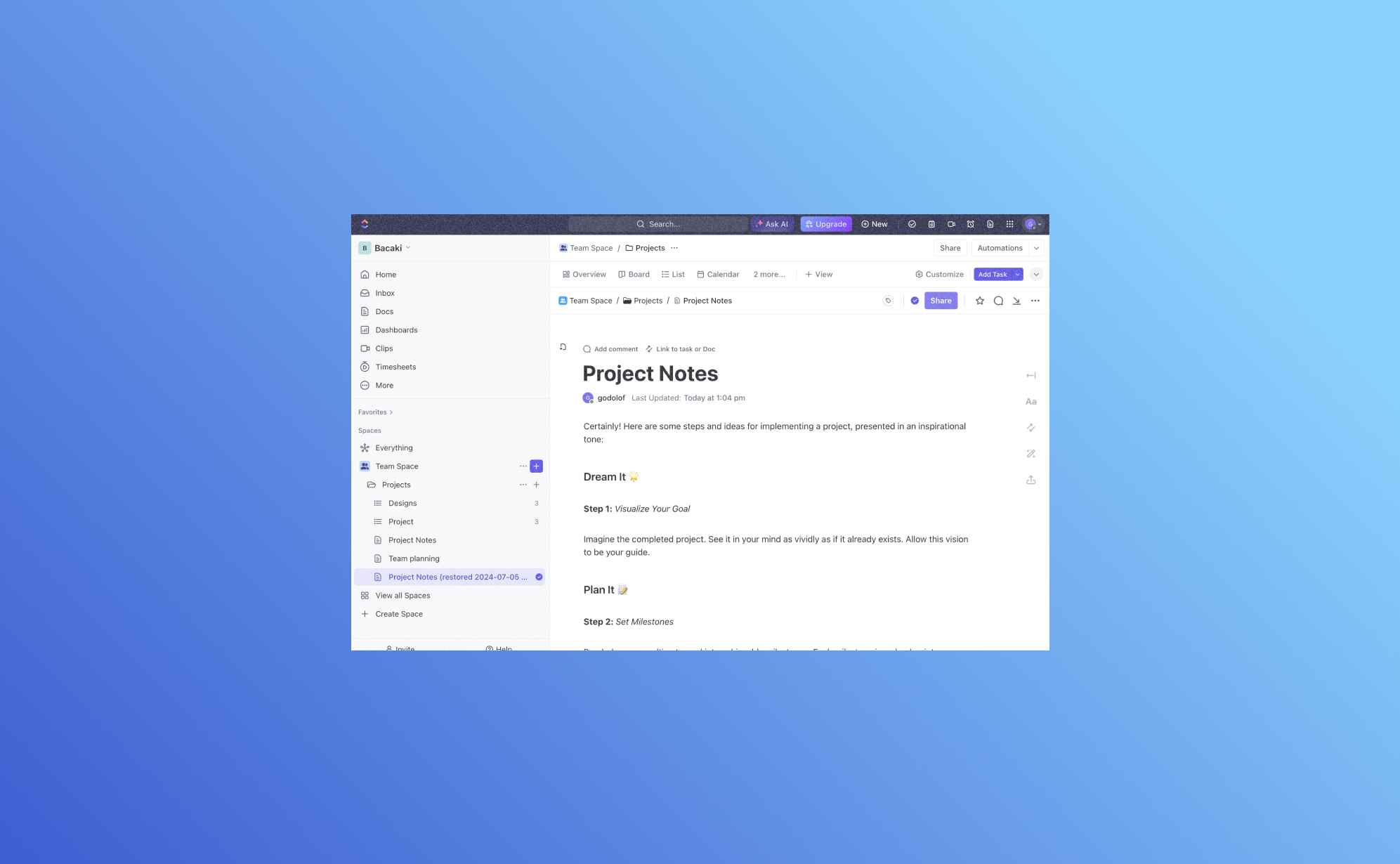
Exciting Update: Backup and Restore ClickUp Docs with Pro Backup

We are thrilled to introduce a significant enhancement to Pro Backup: you can now back up and restore your ClickUp Docs!
Why back up your ClickUp Docs?
ClickUp Docs is a powerful feature within the ClickUp ecosystem, enabling teams to create, edit, and collaborate on documents seamlessly. From project plans and meeting notes to knowledge bases and team documentation, ClickUp Docs plays a vital role in organizing and storing critical information. Losing this data can be detrimental to your business operations. That’s why having a reliable backup and restore solution is crucial.
Thanks to a recent update to ClickUp's API, Pro Backup can now extend its robust backup and restore capabilities to include ClickUp Docs. This way you can ensure that all your valuable documentation is securely backed up and easily recoverable, minimizing the risk of data loss and ensuring business continuity.
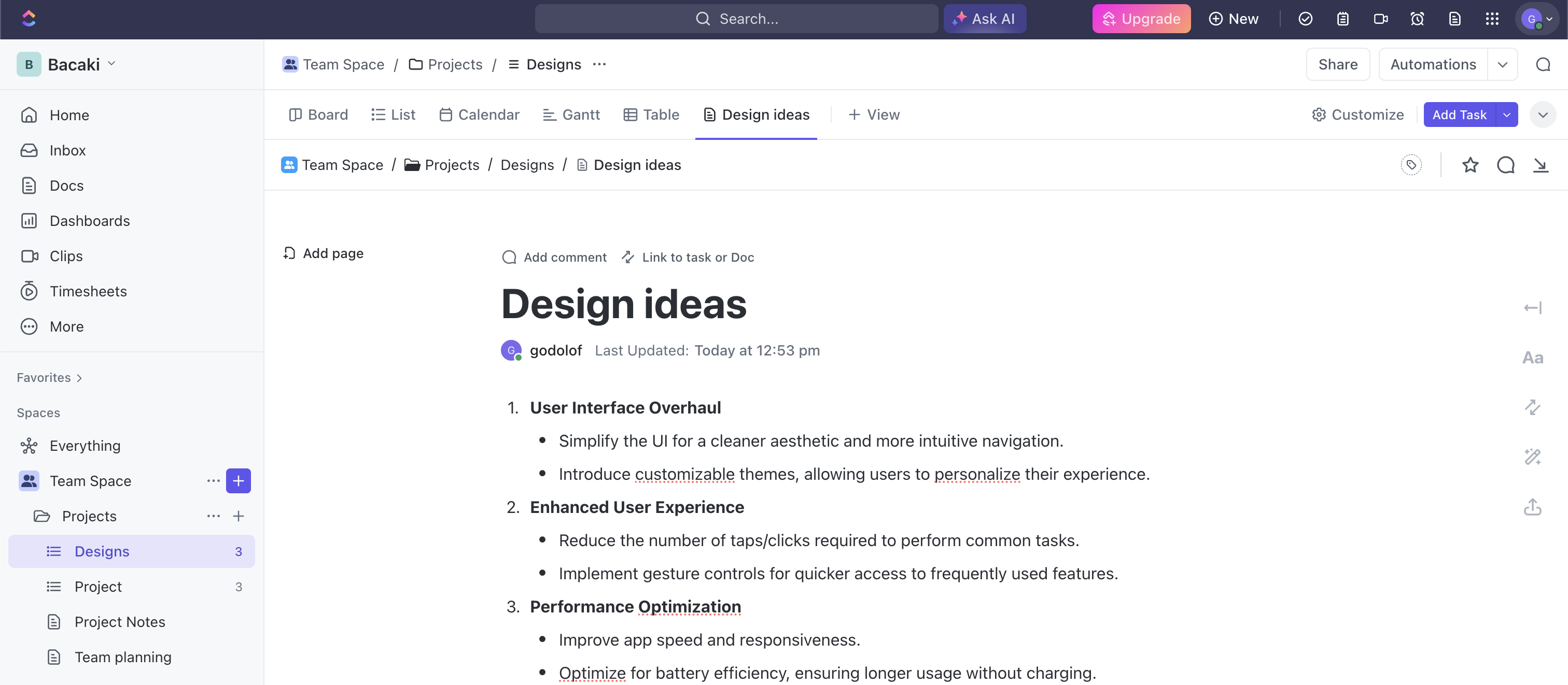
How to get started?
Setting up the back up of your ClickUp Docs is a very quick & easy process. Simply visit this link to create your Pro Backup account and add ClickUp as a backup to your account. Here's a youtube tutorial on how you start backing up your ClickUp data. Once set up, your ClickUp Docs will be backed up regularly without any need for manual intervention. This ensures that your data is always up-to-date and secure.
If you already have an active backup running for your ClickUp account, then your Docs will be automatically added to the backup scope.
How to view your ClickUp docs?
To access your Docs, go to the Backups page and click on Docs in the left side pane.
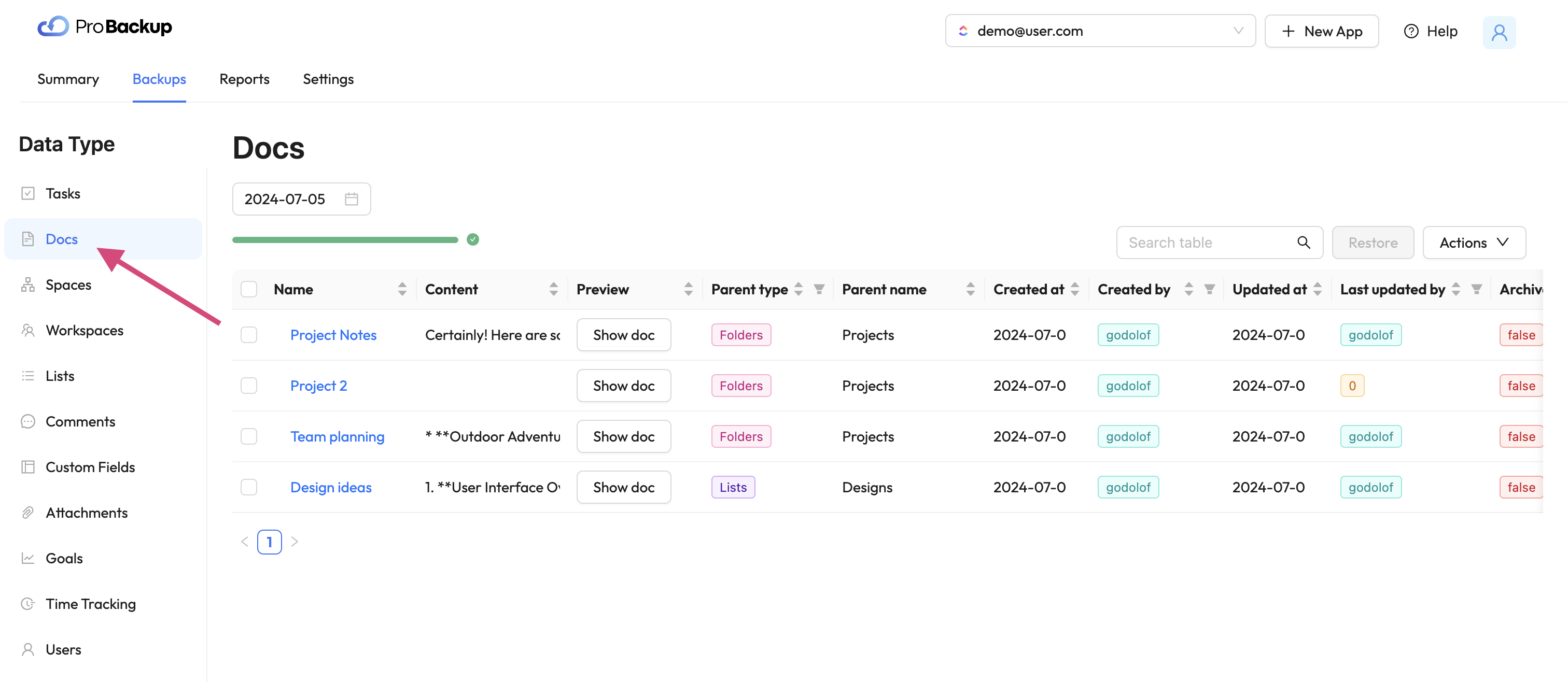
In the table you will see the your ClickUp Docs created within your account. We collect and backup Docs an each level: workspace, list & task. To preview your in Doc directly in Pro Backup, click on Show Doc. This will open a popup with the latest version of your ClickUp Doc. You can look up a previous version of your document by changing the version date above the table.
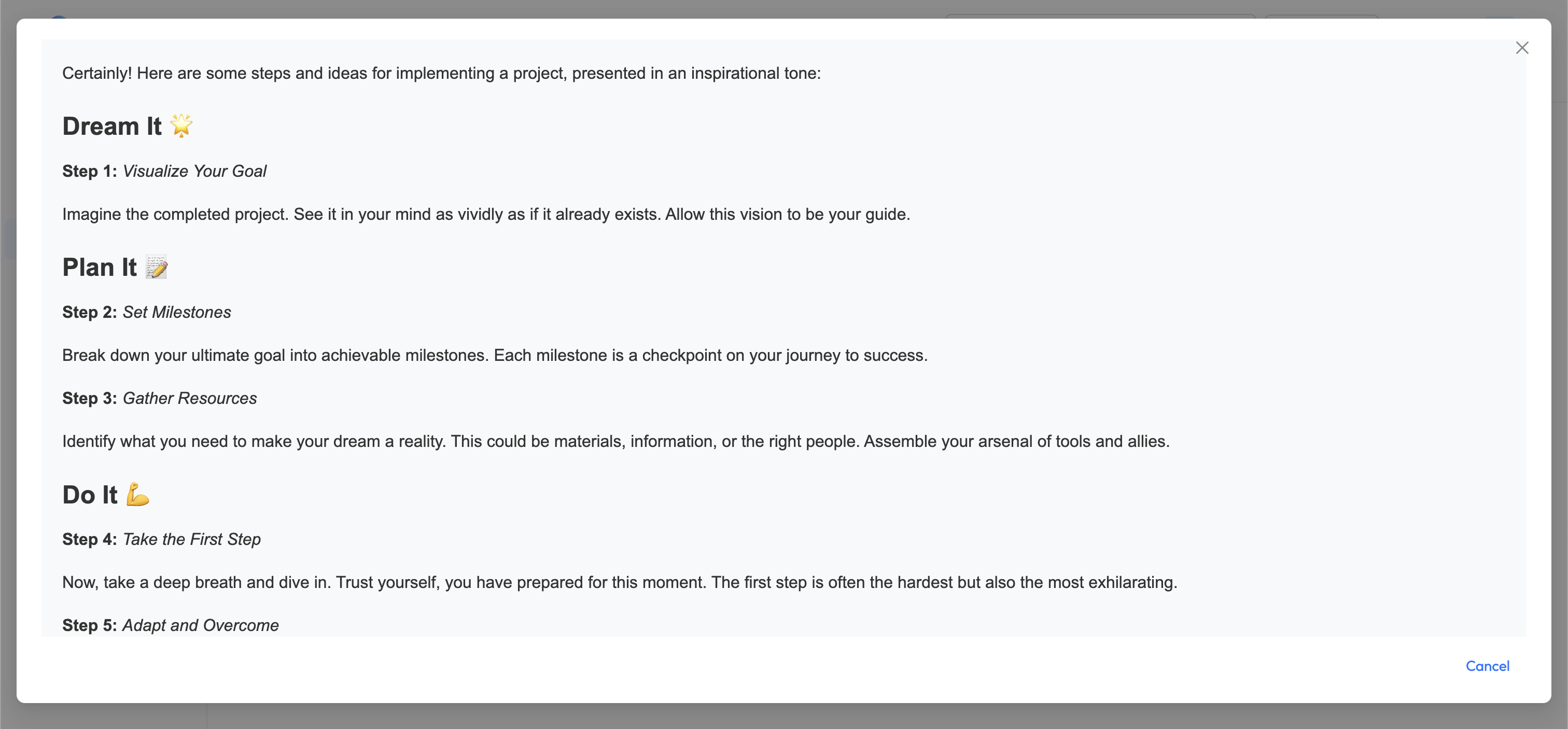
How to restore your ClickUp docs?
To recover and restore a previous version of any your Docs, select the item in the table and click on restore.
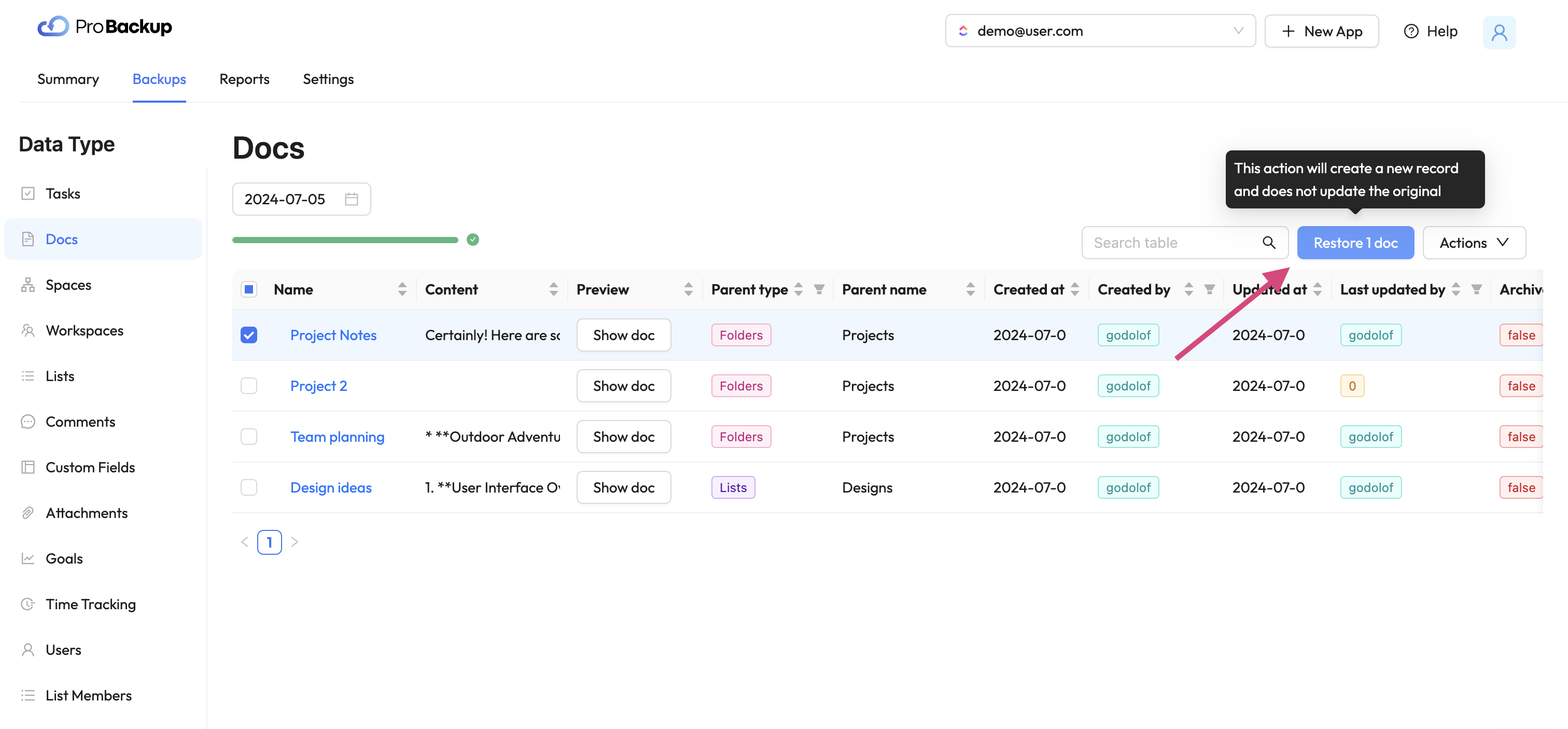
Once you have restored a Doc, a new copy of this ClickUp Doc will be created in your account. The name of the restored document will be appended with the restore date. The restore functionality allows you to recover Docs that were deleted from your ClickUp account, but also Docs that are still available. For example: It can be useful to restore a previous version of a Doc, even when the latest version is still available in your account.
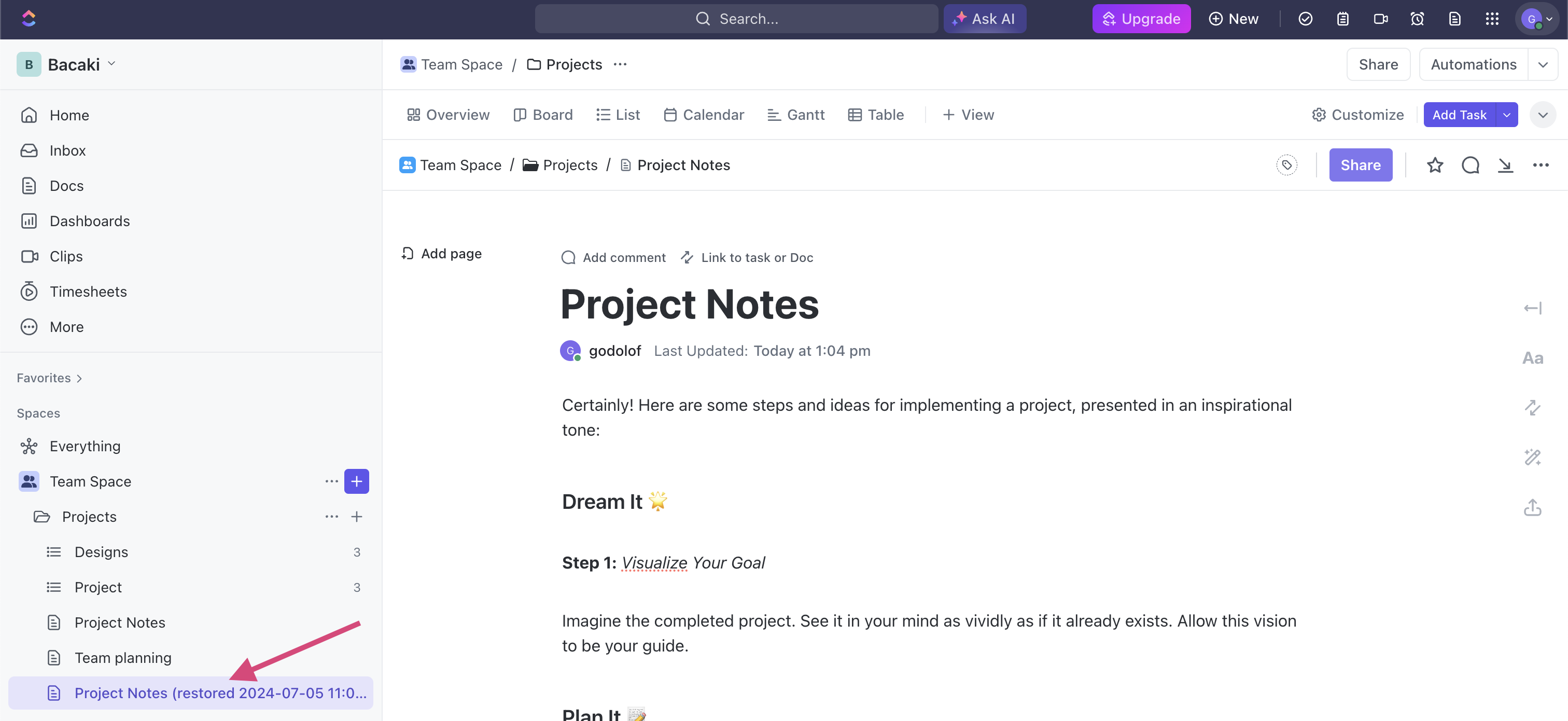
Start Protecting Your ClickUp Docs Today
Don’t wait until it’s too late. Start protecting your ClickUp Docs with Pro Backup today and enjoy the peace of mind that comes with knowing your critical documentation is safe. Our new backup and restore feature is designed to provide you with a robust and reliable solution to safeguard your data.
For more detailed instructions and support, visit our help center.
Stay secure and keep your ClickUp Docs protected with Pro Backup!
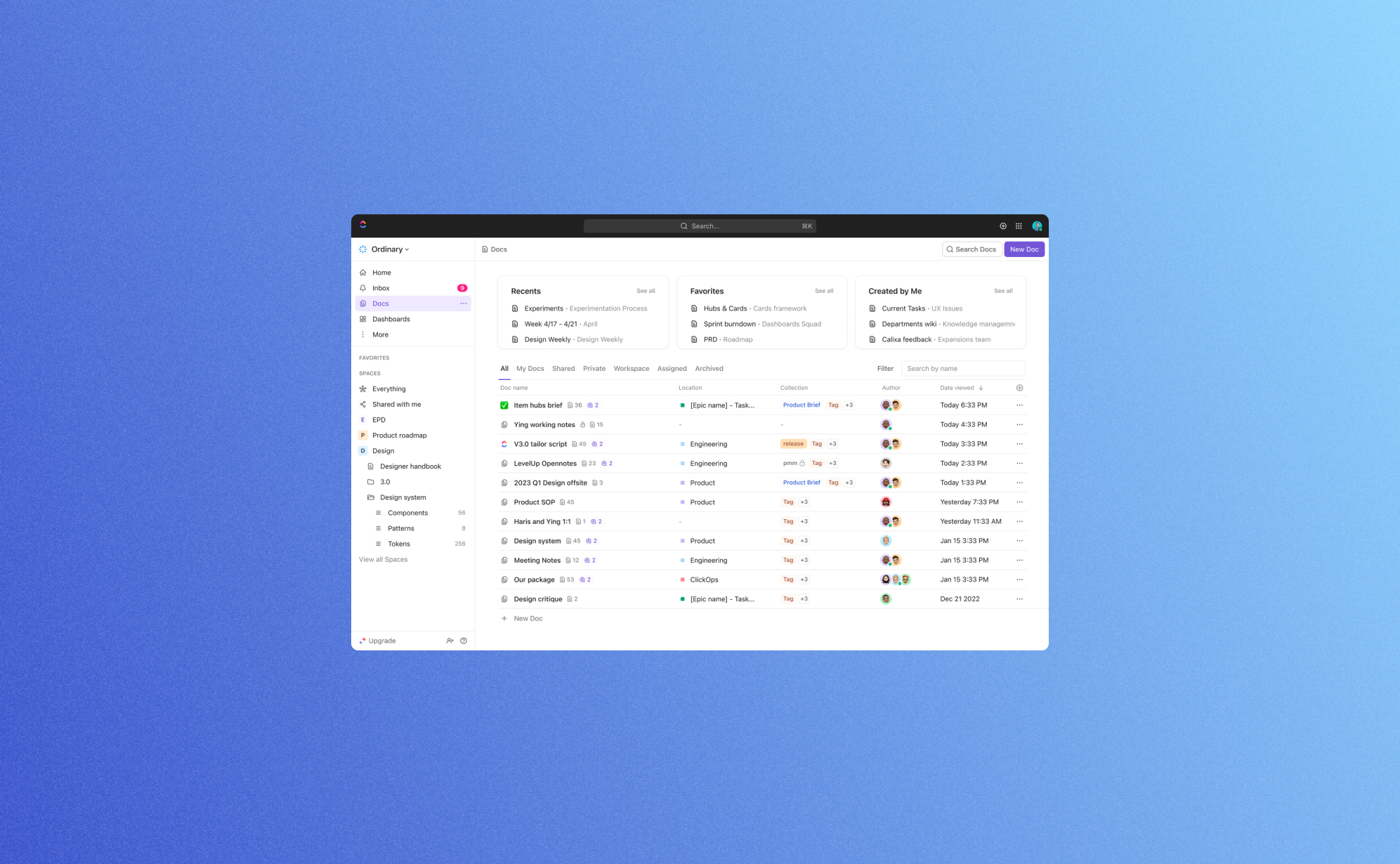
ClickUp 3.0 has arrived: Here's what's new

The world of productivity and project management just got a major upgrade with the launch of ClickUp 3.0. ClickUp has been a game-changer for individuals and teams looking to streamline their work processes, and this latest update takes it to the next level. In this blog post, we have selected some of the most exciting new features that ClickUp 3.0 brings to the table. Let's dig in!
Stunning new design
The first change that you will notice is of course the new user interface. It’s generally cleaner and more modern. This means there are fewer distractions so that you can fully focus on your work. We think that the new user interface is a big improvement as the previous UI felt quite cluttered compared to other productivity apps such as Asana or Notion. At the same time we don't feel that any features are hidden in submenus; everything still feels readily accessible.
A few key things that have changed in the UI are the sidebar, table view and especially the task view: Task view 3.0 acts as more of a command center instead of a static single data source. It is now easier to navigate to other tasks, to view and edit custom fields, and to build relationships without having to leave the task view. This allows you to build or design new processes directly in the parent task.
And lastly, this new UI also brings a significant increase in speed & reliability: The new UI responds a lot faster so getting work done never looked and felt so good. With this ClickUp has tackled one of the other minor shortcomings of the previous versions so it's great to see that they have their priorities straight.

Find data instantly with global search
ClickUp 3.0 also comes with an upgrade on the search bar. Using this search bar will pull results from almost anywhere on the platform, including comments, chats, and files. The added filters such as "Current location," "Created by," and "Assigned to" make it even easier to find what you're looking for. In the short time we've worked in ClickUp 3.0 this quickly became our most used feature. No more clicking or navigating in the sidebar, the search bar brings you immediately where you need to be. The search bar also comes with added buttons which allows you to track time, start a whiteboard, and even manage your account settings from this new search bar.
Hubs for Docs, Dashboards & Whiteboards
It is clear that ClickUp has put a lot of focus on making data more readily available to you. Next to the search bar, they have updated the inbox as well as added brand new hubs for Docs, Dashboards and Whiteboards.
The Hubs allows you to organize, search, and create Docs, Dashboards and Whiteboards from a centralized location. This will make it easier to bring work to light for your teams. Don't waste time digging for context, sending status updates, or looking for project summaries. Simply get a quick view of all the work happening within any Space, Folder, or List. The Hub for dashboard proved to be particularly helpful, as it allows you to create your own custom quick overview of the most important data. Together with the inbox it becomes very easy to keep track of all things; something that is often very challenging when working productivity apps.
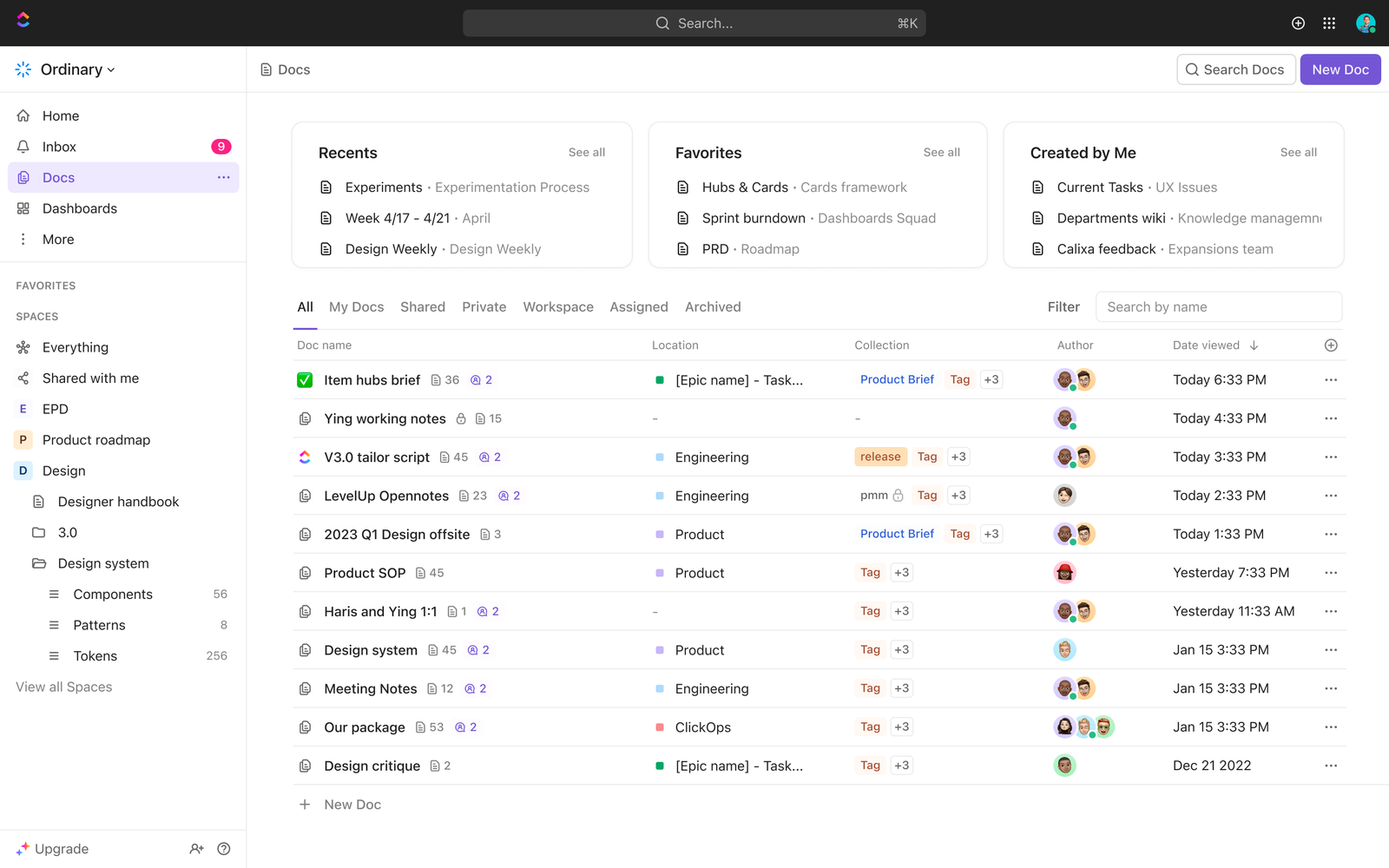
ClickUp AI
Since the launch of ChatGPT AI is everywhere and ClickUp is keeping up with the latest hype. In ClickUp 3.0 you can now use AI prompts to automatically generate creative ideas, summarize lengthy texts, and elevate your writing skills - in seconds. These AI prompts are especially useful when working in ClickUp Docs. It takes a bit of practice, but once you're familiar with the power of AI you will save a lot of time and strongly improve the quality of your work.
Custom field manager
If you have worked a long time with productivity apps then you know that custom fields can be both a blessing and a curse: They offer extreme flexibility to shape your data the way you want, but they can also be a gateway to create overly complex tables with numerous similar fields living next to each other. The system admin might still have an idea what's going on but most users end up being confused when adding or editing records.
This is why we're a big fan of the new custom field manager that's been added in ClickUp 3.0. This custom field manager allows you to manage, edit and search your custom fields in one place, making it a lot easier to keep your list templates clean and to streamline processes across different departments. We strongly recommend each system admin to use this feature to simplify the custom fields in their accounts.
And there's more.. a lot more
Next to these big updates, ClickUp 3.0 has even more in store for you. For a complete list of new features we refer to the website of ClickUp, but here are some other features that caught our eye.
Conditional Logic in Forms
It's been almost three years since ClickUp introduced Form View. Since then, it has become a fan-favorite feature because forms can be used as the primary way for users to capture information from people and bring that data into ClickUp. With this update you can now build smarter forms that can handle conditional logic. Conditional logic allows you to hide or show certain questions based on previous answers. This avoids that forms can become too long and significantly improve the conversion rate of these webforms. A lot of productivity apps have some sort of basic webform functionality, but they rarely go far enough to make it very usable. ClickUp understands that it needs to go further and did a great job with this update.
Whiteboards
Working on digital whiteboards have become increasingly popular in the last few years. They allow you to structure thoughts, design flow diagrams and integrate mind mappings together with your team members. The Whiteboard functionality of ClickUp has all key functionalities covered: Frames, arrows, text, notes, comments & files can be added with just a few clicks. They also offer a range of templates to get you started even quicker. This means that you no longer need to switch to using separate apps such as Miro to manage whiteboards. Instead you can do it all in ClickUp which is both convenient and saves money.
Sprints
Everyone who works in technology has probably heard of the SCRUM methodology. It's a way of working where you define the work for (bi)weekly sprints. It's great to see this way of working enabled with the new Sprint feature in ClickUp. It's now possible to tailor sprint durations to match everyone’s work days and you have access to more accurate sprint reporting.
Conclusion
It's clear that with this update, ClickUp 3.0 is getting closer to achieving their vision of "one app to rule them all". Its enhanced customization, mind mapping, time tracking, integrations, automations, and collaboration features cater to the diverse needs of teams and individuals across various industries. With ClickUp 3.0, you can streamline your work processes, boost productivity, and achieve greater success in your projects.
If you're looking for a comprehensive, user-friendly, and highly customizable project management solution, ClickUp 3.0 should be at the top of your list. Try it out and experience the future of productivity and collaboration today!
.jpg)
Announcing Pro Backup 2.0: A New Benchmark in Cloud Backup Solutions

We're thrilled to unveil the latest version of Pro Backup. This upgrade isn't just an update—it's a leap forward, designed to make your backup process easier and more secure.
Why Upgrade?
We listened to your feedback and made sweeping enhancements to serve you better. Here are some key features that set the new version apart:
Increased Performance & Security
We've optimized our algorithms and fortified security protocols to ensure your data is backed up quicker and stored with maximum security. Our engineering team has re-written all backup & sync engines from scratch, applying the lessons learned from +10 years of experience. In addition to this, we’ve also added some new security measures such as password protected accounts, 2FA and Single-Sign-On (SSO will become available later this month).
Fresh & super fast User Interface
The new UI offers a more intuitive experience, streamlining the functionalities and presenting a clutter-free workspace. Snapshot and Recovery have been merged to Backups, which makes it easier to search through your data backups and compare backup versions. The data tables are now also loading with lightning speed which makes that you can view and export your data backups much faster.
The new Reports page gives you more insights about the backup & restore processes and will inform you about potential warnings or hiccups.
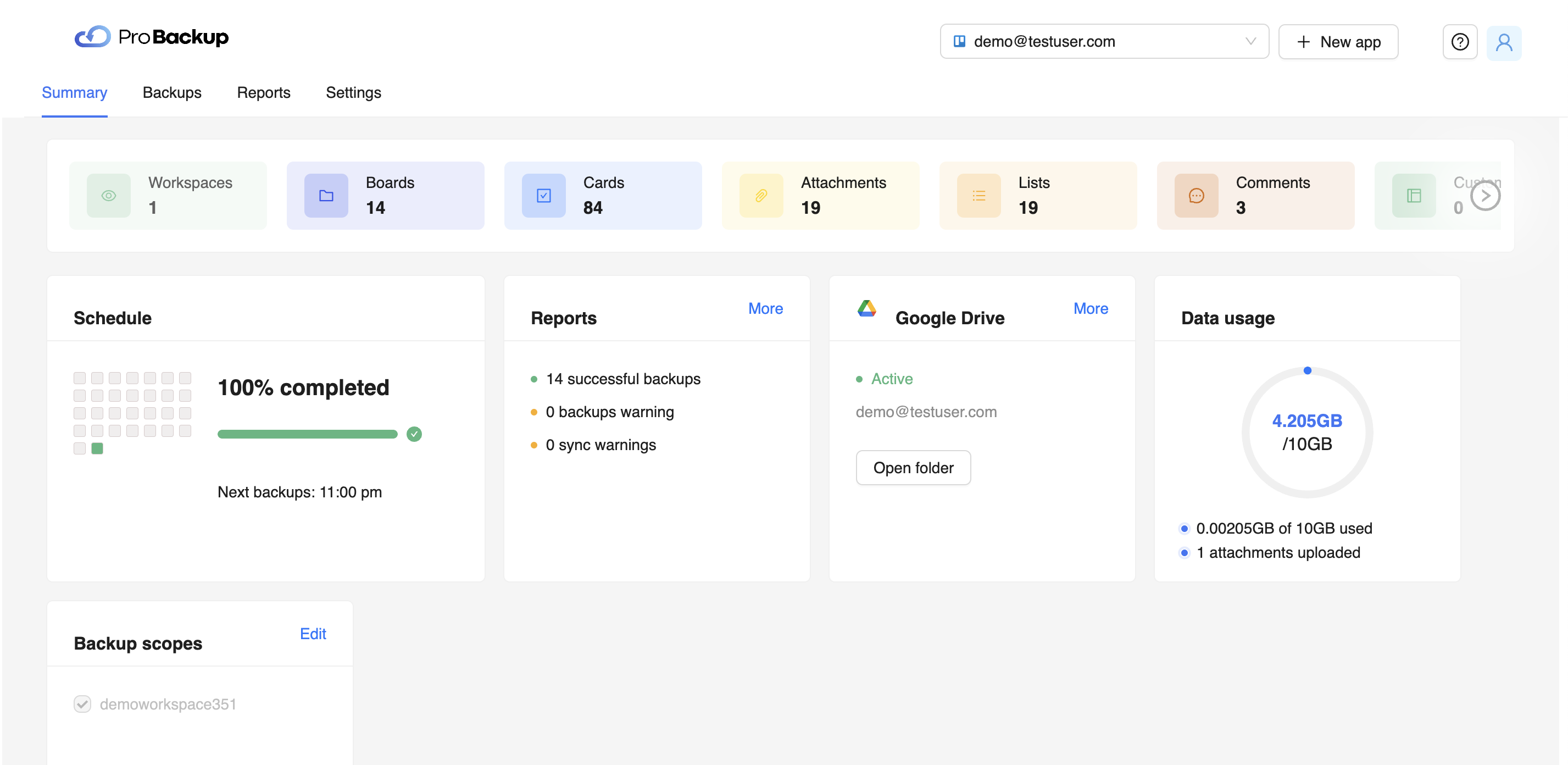
Team Invites
Now you can easily bring your whole team onboard. Send invites directly from the app to share your data backups and to add your team members’ data to the backup scope.
Manage Multiple Backups in One Account
No more juggling between different accounts for various applications. You can now manage all your backups from a single dashboard.
How to Upgrade
Log in to your existing Pro Backup account. Follow the prompt to transition to the new version.
If you need help during the transition, our support team is available at support@probackup.io
Final Thoughts
We believe this upgrade will redefine what you expect from a cloud backup service. Go ahead and take the new version for a spin and let us know your thoughts.
Here’s to smarter, safer, and faster backups!
- The Pro Backup Team

