Read our blog
.jpg)
4 Reasons why you should sync your data backups to Google Drive

At ProBackup, our primary mission is to provide you with peace of mind. When we back up your SaaS apps. whether it’s Asana, Monday, or ClickUp, we utilize heavy encryption to store that data securely on our own servers . This automated, daily process is the foundation we rely on when you need to restore a specific record or an entire project back to your account.
However, we believe in robust data resilience. That is why we offer our users the option to sync a copy of their data backups directly to their own Google Drive. While this feature is optional (available on our Pro and Premium plans ), we strongly recommend it.
Why add this extra step? Here are four reasons why syncing to Google Drive elevates your data security strategy.
1. An extra layer of redundancy
In the world of data protection, redundancy is key. While ProBackup maintains a rigorous uptime schedule to protect you against glitches, human error, or malicious intent, true "cloud resilience" means never relying on a single point of failure.
By syncing to Google Drive, you create an independent fallback. In the unlikely event that our service is temporarily unavailable, you retain immediate access to your data through your own Google infrastructure. This ensures that you are never cut off from your vital business information, regardless of the status of your SaaS provider or your backup service.
2. Instant accessibility in a familiar format
While the ProBackup app provides an easy way to navigate and search your data backups, you might prefer a more familiar workflow.
Syncing your data to Google Drive converts your records into Google Sheets. This provides a major advantage: familiarity. Unlike obscure file formats like CSV or JSON, Google Sheets are easy to read, share, and analyze. This allows stakeholders who may not have access to the ProBackup dashboard to review archived data in a format they already use every day .
3. Bulk downloading made easy
Need to get your data out of the cloud entirely? Within the ProBackup app interface, downloading every single data table across your account simultaneously isn't always feasible. Google Drive solves this.
When your data is synced to Google Drive, your entire backup history is organized into folders. With just a few clicks, you can select the parent folder and download it as a Zip file.
- Pro Tip: If you enable the sync of files and attachments , this method allows you to bulk download every document and image attached to your tasks in one go—saving you hours of manual clicking.
4. Automated local backups via Drive for Desktop
The "3-2-1 backup rule" suggests keeping at least one copy of your data off-site/locally. You can automate this workflow by combining ProBackup with the "Google Drive for Desktop" application.
Once installed, Drive for Desktop syncs your cloud folders to your local hard drive. This creates a seamless chain of data flow:
- ProBackup captures data from your SaaS app.
- ProBackup syncs that data to your Google Cloud.
- Drive for Desktop pulls that data down to your local computer.
This setup ensures that even if you lose internet access entirely, you have a local, searchable copy of your business data waiting for you.

5 Common SaaS Data Loss Scenarios (and How to Prevent Them)
.png)
While most SaaS (Software as a Service) providers have robust disaster recovery plans for their platforms, they don't typically take responsibility for data loss within your individual account. This means that if critical information is lost due to an issue on your end, you are ultimately responsible for its recovery.
Using SaaS applications to manage your work introduces certain risks, and losing key data can happen in several ways. Here are four major threats you should protect your team against.
1. Human Error
This is the number one reason for data loss. It's surprisingly easy for a team member to make a mistake that can set you back hours or even days. In many productivity apps, it only takes a few clicks to delete an entire project or board. A user might intend to delete a single task but accidentally have the whole table selected, or they might choose the "delete" option instead of "archive."
It's also common to need to roll back smaller mistakes, like accidentally changing a field configuration, removing a value from a selection field, or overwriting the wrong column with a data import. While some of these minor issues can be undone within the app itself, others require a dedicated backup and restore tool to revert the changes.
2. Malicious Users
Internal threats can be just as damaging as external ones. In many companies, authorization controls can be relaxed, allowing most team members to make significant updates or even delete crucial data. A disgruntled employee could intentionally delete entire projects or boards to harm the company.
There are also less severe but still problematic cases where lazy team members might delete data to lighten their workload, such as removing sales leads to avoid follow-ups or deleting tasks to hide a missed deadline. When work is managed in a shared online space, an independent backup ensures you have a true record of all activity.
3. Glitches & Down-time
Most major SaaS apps have a strong record for uptime, but no service is perfect. Even minor glitches, bugs from third-party integrations, or temporary down-time can significantly impact your business operations.
Imagine not being able to access prep work right before a client meeting or look up contract details during a call. An independent, third-party backup of your data ensures you have 24/7 access to your essential business information, even when the primary service is unavailable.
4. Faulty Data Imports & Third-Party Integrations
Integrating other applications or importing data from spreadsheets is a common way to streamline workflows, but these operations can be deceptively risky. A simple misstep, like a bad field mapping or importing a file with the wrong format, can instantly compromise your data's integrity.
5. Ransomware
Many people assume ransomware only targets large corporations, but in reality, hackers often go after smaller businesses, which may lack stringent security controls. By gaining access through a single employee's credentials, attackers can hold your data hostage and demand a hefty ransom. An effective backup strategy is your best defense, allowing you to restore your data and continue operations without paying the attackers.
.jpg)
How to Evaluate the Security of a SaaS App Before Storing Business-Critical Data

Choosing the right SaaS app to store your business data is a big decision. If an app isn’t secure, your data could be stolen, lost, or accidentally deleted. A security breach could cost your business money, time, and trust. So, how can you tell if a SaaS app is safe to use? Here’s a checklist to help you decide before you commit to a new app.
Can the Admin Make Everyone Use Two-Factor Authentication (2FA)?
Two-Factor Authentication (2FA) adds an extra layer of protection, making it much harder for hackers to access accounts. A good SaaS app should allow admins to enforce 2FA for all users. If it’s optional, some users might skip it, leaving your business at risk.
With 2FA, even if a password gets stolen, hackers still need a second factor, like a mobile code or biometric confirmation to access an account. Apps that offer 2FA but don’t enforce it leave a major security hole. Always check if admin enforcement is available and ensure your team follows the policy.
Has the App Had Security Problems in the Past?
Before trusting an app, check if it has had any security breaches. Search online for reports of past hacks or data leaks. You can also check the company’s security page or transparency reports. If the app has had issues but handled them well and improved its security, that’s a good sign. However, if it has a history of repeated problems, you might want to look for a more secure alternative.
Look at how the company responds to incidents. Do they have a history of taking quick action, notifying users, and strengthening security? A provider that learns from past breaches and actively invests in security improvements is far better than one that tries to cover up issues or ignores them.
Does the App Have a Good Uptime Record?
Uptime refers to how often the app is working without outages. Frequent downtime can indicate security issues or poor infrastructure. Many SaaS apps have a status page where you can check their uptime history. If an app goes down often, it might not be reliable enough for business-critical data.
Downtime doesn’t just mean inconvenience. It could indicate underlying security issues, such as DDoS attacks or poor server management. Check the provider’s history of downtime incidents, read user reviews, and ensure they offer a service level agreement (SLA) with uptime guarantees.
Does the App Have a Trash Bin or Archive System?
People make mistakes, and sometimes important files get deleted by accident. A secure SaaS app should have a trash bin or archive feature that lets you restore deleted data. Make sure to check how long deleted data is stored before it’s permanently erased.
Some apps keep deleted data for only a few days, while others offer extended retention periods. Ideally, the app should have flexible options where admins can set retention policies to match business needs. If an app permanently deletes data with no way to recover it, you could be at risk of losing crucial information.
Does the Admin Get Alerts When Data is Deleted?
Admins should be notified when important data is deleted. A good SaaS app will send alerts when someone removes files or records, allowing you to catch accidental or unauthorized deletions before they cause problems.
These alerts should include details like who deleted the data, when it happened, and whether it can be recovered. Some apps even allow admins to review and approve deletions before they take effect. If an app lacks these features, it may be harder to track and prevent data loss.
Can You Control Who Can Delete Data?
Not every team member should have permission to delete data. A strong SaaS app will let you assign different roles and permissions so that only certain users can make changes. This prevents accidental deletions and limits the risk of internal security threats.
Role-based access control (RBAC) is essential for managing user permissions. The best apps allow detailed customization so that sensitive data is only accessible to those who need it. If an app doesn’t offer this, consider whether it’s secure enough for your business.
Does the App Have Backups, Snapshots, or Export Options?
Even the best systems fail sometimes. A secure SaaS app should have automatic backups, snapshots, or export features that let you recover old versions of your data. If an app doesn’t offer these options, losing data could be permanent.
Find out how often backups are made, where they are stored, and how easy it is to restore them. Some apps only back up data once a day, while others offer continuous backup. The more frequent and accessible the backups, the safer your data will be.
Can the App Work with Backup Services Like ProBackup or SysCloud?
Relying solely on the app’s internal backup system can be risky. Third-party backup services like ProBackup offer extra protection by automatically saving copies of your data. This ensures that even if the app itself fails, you still have a backup to restore your information.
Using an external backup service adds an extra layer of protection. It prevents data loss due to software errors, cyberattacks, or human mistakes. If a SaaS app doesn’t integrate with third-party backup providers, you may need to rely on manual exports, which are time-consuming and less reliable.
Does the App Connect with Automation Tools Like Zapier and Make.com?
Integration with automation tools like Zapier and Make.com can help improve security. These tools allow you to set up automated backups, data transfers, and alerts that keep your information safe and accessible.
For example, you could create an automated workflow that saves a copy of your records every week to a separate cloud storage provider. These integrations also help you streamline processes, reducing human error and ensuring your data is always backed up properly.
Conclusion
Security should be a top priority when choosing a SaaS app. By looking for these key features, you can make sure your data stays protected, backed up, and easy to recover if something goes wrong. Taking the time to evaluate security now can prevent costly problems in the future.
Before committing to any SaaS app, run through this checklist. The right app should not only meet your business needs but also provide peace of mind that your data is secure. A little research now can save you from big headaches later.
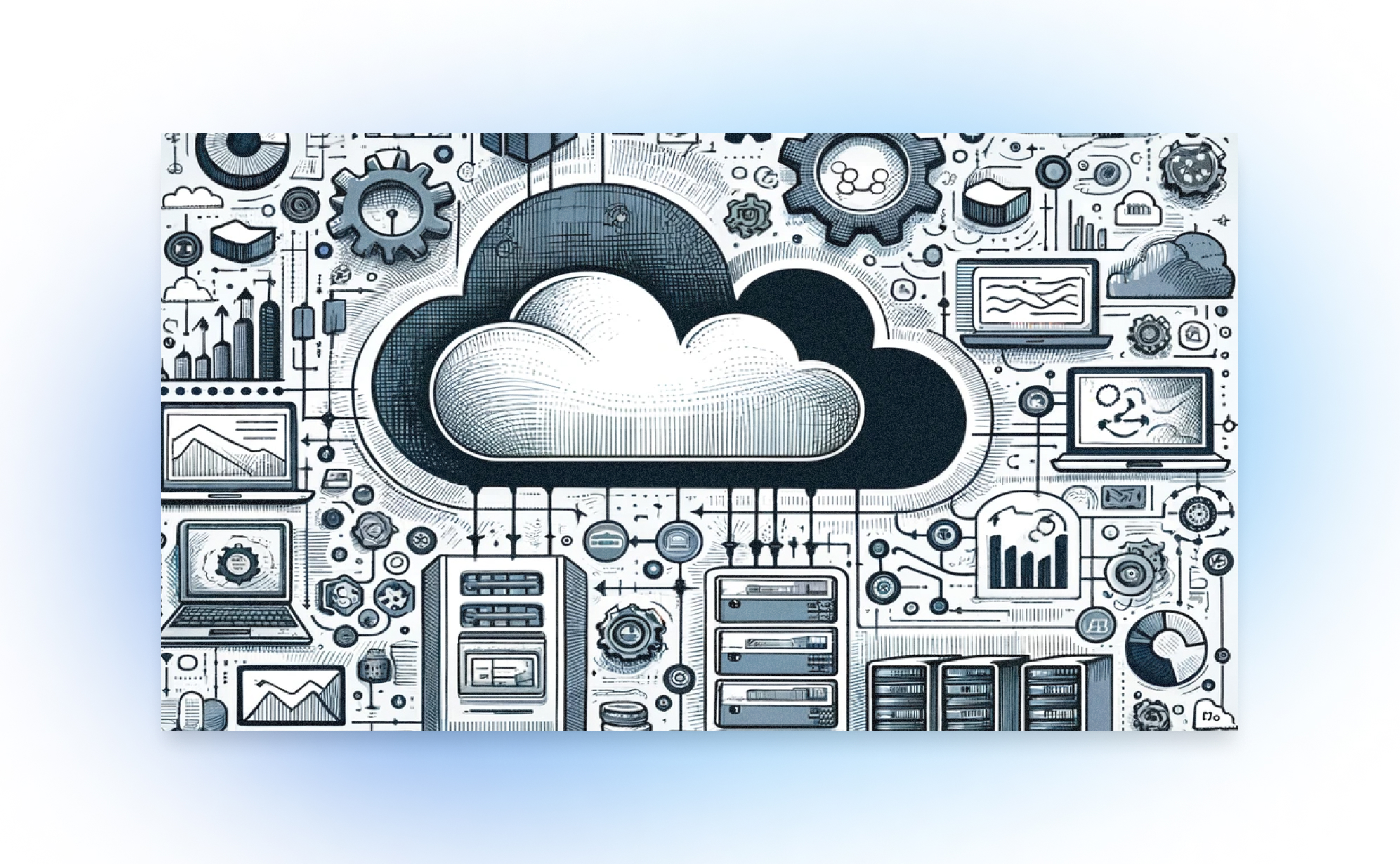
Why Backups Matter for SOC 2 and ISO 27001 Compliance
.png)
Imagine losing all your business data in an instant - customer records, project files, and important documents gone forever. It sounds like a nightmare, right? That’s why security standards like SOC 2 and ISO 27001 require businesses to have reliable backup systems in place. These rules help protect data from getting lost, stolen, or damaged. In this article, we’ll break down what these standards say about backups and how you can follow them easily.
What are SOC2 and ISO 27001?
SOC 2 and ISO 27001 are two widely recognized frameworks for information security and data protection. SOC 2 (Service Organization Control 2), created by the American Institute of Certified Public Accountants (AICPA), is a framework specifically designed for technology and cloud-based service providers. It evaluates a company’s controls around security, availability, processing integrity, confidentiality, and privacy.
ISO 27001 on the other hand is developed by the International Organization for Standardization (ISO) and is a globally accepted standard for establishing, implementing, maintaining, and continuously improving an Information Security Management System (ISMS). It focuses on risk management and best practices to protect sensitive data. Both frameworks aim to ensure that businesses safeguard customer data, mitigate security risks, and build trust with their clients and stakeholders. In general SOC 2 is more prevalent in the US while ISO 27001 is more popular in Europe.
What does SOC 2 say about backups?
SOC 2 is a security framework that helps businesses keep customer data safe. It focuses on five key areas: security, availability, processing integrity, confidentiality, and privacy. Here’s what it says about backups:
- Keep data available: You must have a backup system in place so you can restore your data if something goes wrong.
- Keep data safe: Backups should be encrypted to prevent hackers from accessing them.
- Control who Sees it: Only authorized people should have access to backup files.
- Check your backups: Regularly test your backups to make sure they work when needed.
- Plan for disasters: If an emergency happens, you need a strategy to recover your data quickly.
What does ISO 27001 say about backups?
ISO 27001 is an international standard for keeping business data secure. It is widely adopted because it provides a structured approach to managing security risks and is recognized globally as a benchmark for information security. Unlike SOC 2, which is primarily used in the U.S. and focuses on customer data protection, ISO 27001 takes a broader approach to managing security across an entire organization. It outlines key requirements for backup management:
- Have a aackup plan: Businesses must create, document, and test backup processes regularly.
- Keep backups secure: Backup data should be stored safely to prevent unauthorized access.
- Be ready for problems: If a cyberattack or system failure occurs, backups should help restore normal operations.
- Follow retention policies: Businesses should define how long they keep backups based on legal and operational needs.
How Can You Follow These Backup Rules?
There are different ways to back up your data, and the best method depends on your business needs. Here are three common approaches:
Manual Backups (Do-It-Yourself)
- Download data: Manually export important files and save them to your computer or an external hard drive.
- Use cloud storage: Store copies of your data in cloud services like Google Drive or Dropbox.
On-Premises Backup
- Use external hard drives: Copy files to an external hard drive or USB stick.
- Set up a local server: Store backup data on a secure, private network.
Cloud-Based Backup Solutions
- Automated backup services: Use tools like ProBackup to schedule automatic backups with encryption and easy restoration.
- Extra protection: Cloud-based backups are stored in multiple locations, ensuring data is safe even if one system fails.
Final Thoughts
Backups aren’t just a smart business practice - they’re required by security standards like SOC 2 and ISO 27001. Whether you choose manual exports, external hard drives, or a cloud-based service like ProBackup, having a solid backup plan keeps your business secure and compliant. Take action today to ensure your data is always protected.

Why Cloud Backups Are Critical for SaaS Data Protection

With an increase in the number of online businesses, it has become customary for them to depend largely on Software as a Service (SaaS) platforms. These cloud-based tools are extremely useful in the optimization of processes and improving communication between employees. But with that great ease arises an important concern as well: what if you lose your data?
Many make the same mistake. They think everything is taken care of and their data is safely hosted – SaaS provides that peace of mind, but that is not entirely true. Indeed, they manage uptime and security. However, they do not protect you from accidental deletions or target attacks. This is where cloud backups protect consumers as well as many companies. Let's analyse why having cloud backups in place is essential for any business using SaaS tools,, and why such measures will save you from all headaches.
1. The Risk of Data Loss Is Real
It is very common to think that data loss will not happen to your business until it does. And the truth is that if you depend on your SaaS provider’s protection solely, that may leave you exposed more than you think. Here’s why:
- Human error: Mistakes happen. An employee leaves their hard drive plugged into a conference call system and a criminal comes in and deletes as much as possible from the poor man's hard drive.
- System glitches: Even the most reliable SaaS providers are oftentimes only 95% reliable. Programming or operator errors, hardware malfunction, power outages, and internet downtime are all common nuisance problems that waste people’s time as well as opportunities to create value in an organization.
In the absence of a substantially good backup strategy, making good the lost data may be so hard if not impossible. This is the reason why having an efficient cloud backup system is so vital.
2. Why Cloud Backups Are More Than Just a Safety Net
Cloud backup can be likened to an insurance policy – one you pray that you’ll never have to use but will be immensely grateful for how useful it is when the worst comes to the worst. This is exactly the reason they are so popular
- Backup fatigue: Because these are cloud backups, these plans will keep a copy of the data and that copy is going to be kept in other places away from where the SaaS provider’s office is located. Therefore, even if there are any inconsistencies with your SaaS data, you don’t have to fret as there’s a backup already in place B and ready to be utilized instead.
- Automatic updates: The most important feature? The majority of cloud storage backup solutions are automatic. So, once you decide how often to back up your information, you will never have to disturb yourself to back up the information regularly – your information will be backed up automatically.
Eventually, however, we can expect and appreciate cloud storage for backup and recovery of valuable information because in case the worst case scenario occurs, one does not lose information for good.
3. Cyberattacks and Ransomware: How Cloud Backups Can Save You
This age, especially after the growth of ransomware, brought the danger of cyber threats higher than ever. They take hold of the resources you have at this moment as well as your data and agree to unlock the data only for a huge fee. The damage in terms of business and processes might be preventive.
Luckily for our business, against ransomware attacks one of the most efficient measures would be the taking of online cloud backups. There is no point in stealing ANY of your SaaS data because you will always have a backup, which attackers will not be able to access.
To get more security, businesses mostly use services such as the Cheapest monthly VPN which keeps the internet traffic secure while the data is being backed up or changed. It is a clever, multi-level method to secure your information.
4. Best Practices for Cloud Backups in SaaS
If you wish to optimize the effectiveness of your cloud backups, there are several practices you should observe regarding your data.
- Backup frequently: Regularly, data loss is less likely when frequent backups are made.
- Use encryption: Encryption needs to be applied whenever and wherever your backups are being sent or kept.
- Test your backups: Make it a point to carry out some recovery testing regularly. The chances of accomplishing this in an actual crisis are quite slim so it is advisable to carry out this during a drill.
Conclusion
Cloud backups should not be considered as an additional feature: they are a must include in every strategy for SaaS data protection. They help prevent human errors, protect against hackers and assist in meeting legal requirements which is quite a valuable asset for your company. In the era we are living in, no one is too cautious about how they go about keeping the most important item in business – the data.

Guest post: Interview With SafetyDetectives

In the world of digital transformation, data is the lifeblood of businesses. Whether it’s customer information, project details, or vital internal communications, the importance of safeguarding this data cannot be overstated. However, many companies mistakenly assume their cloud apps provide adequate protection, only to find themselves scrambling when critical information is lost. Enter ProBackup, a company dedicated to filling this gap with a straightforward yet powerful solution for backing up and restoring data from popular project management and CRM apps.
SafetyDetectives recently had the opportunity to sit down with Willem Dewulf, CEO of ProBackup, to discuss the inspiration behind founding the company, what sets them apart in a crowded market, and the common misconceptions businesses have about data backups. Willem’s journey from experiencing a data loss firsthand to building a specialized backup service provides invaluable insights into why robust data protection is crucial for businesses of all sizes. Read on to learn more about ProBackup’s unique approach, their commitment to data security, and advice for companies just beginning to think about their backup strategies.
| Can you share the story behind the founding of ProBackup? What inspired you to create this service?
The idea for ProBackup came from a personal experience. Years ago, we ran a SaaS company and used Podio for our internal project management. One day, one of our clients accidentally deleted a significant amount of data, including apps and accounts. When we tried to recover it, we discovered that Podio’s backup solution was inadequate. They could only provide a raw file with basic records, but none of the metadata, comments, or files were recoverable. That was a huge problem.
This experience made us realize the need for a robust backup solution. As a tech company, we decided to build one ourselves. That was about eight years ago. Over the years, we went through several iterations of our backup app for Podio, and around four years ago, we launched Pro Backup as a dedicated service focused on providing quick and easy backup and restore solutions for popular SaaS apps. Our goal was to keep it simple, avoiding unnecessary functionalities and focusing on what really matters—backing up data and making it easily restorable.
| What sets ProBackup apart from other data backup solutions on the market?
There are a few key differences. Firstly, most cloud backup solutions target major suites like Office 365, Google Workspace, Salesforce, or HubSpot. We, on the other hand, focus on popular project and CRM apps like Trello, Asana, and ClickUp. We aim to be the best in this niche rather than competing in the crowded Office 365 space.
Secondly, our app is incredibly easy to use. You can start backing up your cloud apps in just a few minutes. We design our onboarding process to be as straightforward as using the apps we’re backing up, like Trello or Asana. Once connected, everything happens automatically—backups run every 24 hours without the need for manual scheduling.
Finally, our pricing model is a significant differentiator. We offer a simple, transparent pricing structure with three plans: Plus, Pro, and Premium. Unlike our competitors, who often charge separately for each app integration, we allow you to back up multiple apps with a single subscription. This makes it easier for customers to understand what they’re paying for and offers great value without the complexity of managing multiple subscriptions.
| What are some common misconceptions businesses have about data backups?
Two big misconceptions come to mind. First, many businesses assume that their cloud apps have built-in, foolproof backup solutions. They think, “If we delete something, the provider can recover it.” But that’s not always true. It’s surprisingly easy to permanently delete data in many apps. Additionally, some apps, like Trello, lack the necessary controls to limit actions by certain employees. For example: Anyone with access can delete a whole Trello board and empty the trash bin with just a few clicks, making the data irretrievably lost.
The second misconception involves the limitations of backing up through public APIs. We can only back up what the app’s public API allows us to access. This means certain data types, like automations or specific metadata, might not be backed up because they’re not available through the API. We strive to be transparent about these limitations with our customers, but it can still lead to disappointment when users expect a full, 100% backup.
| How does ProBackup ensure data security, especially when dealing with sensitive company information?
Security is our top priority. From the start, we’ve made it a core part of our company culture. We use the latest encryption technologies and leverage the security features provided by AWS, as we store our data on S3. Internally, we follow strict security protocols. Access is tightly controlled, and all team members undergo regular training on data security. Even our admin access is restricted; we limit the number of accounts any admin can access daily, and we have alerts in place for any unusual activity. Most importantly, the majority of the data isn’t accessible to our team by default. We’ve designed our processes to minimize risk at every level.
| How do you see AI and machine learning impacting the future of cloud backups?
For us, AI is mostly a tool to enhance productivity and speed up certain processes. We use AI to assist with coding and other tasks, but when it comes to data backups, we don’t see an immediate impact. Our data backups are highly secure, and we don’t view them as a data source for machine learning. The complexity involved in developing backup integrations for new SaaS apps still requires a lot of human input and understanding. We’re not at a point where AI can fully automate this process. So, while AI is valuable, we don’t currently see it revolutionizing our core backup functions.
| What advice would you give to small businesses just starting to think about their data backup strategy?
It depends on the size of your business, but as soon as you start relying on any cloud app to manage your business, you should consider securing that data. Start by thinking about worst-case scenarios. In the beginning, manual exports on a weekly basis might suffice. But as you grow, switching to a daily automatic backup solution makes more sense. We’ve seen many small businesses come to us in panic after losing critical data, only realizing the importance of backups after the fact. Just like you wouldn’t wait to get car insurance after a crash, don’t wait to set up a backup after losing data. It’s crucial to have a plan in place from the start to avoid potential disasters.

The Top 3 Latest Trends in Data Security

Most modern businesses digitally store and transmit the sensitive information of their customers, employees, and other stakeholders. Digital data technology increases the productivity of companies and allows them to serve their customers faster and better.
Unfortunately, digital information is under constant threat from hackers and cybercriminals worldwide. No matter where your company stores and transmits information, a hacker could steal the data or damage the cloud server storing it if you don’t have the proper safeguards to prevent such attacks.
The Importance of Data Security
Data security refers to the procedures, processes, and technologies designed to protect digital information wherever it is transmitted, such as a client’s computer, the organizational network, and the cloud servers and storage devices.
The best data security measures will protect sensitive digital information from disclosure, theft, damage, corruption, or unauthorized access. These security measures must consider the vulnerabilities of physical hardware, software applications, user data accessibility, and organizational policy standards (CFI).
New threats to digital information exist every day. For this reason, companies must frequently update their database security technologies and protocols to better protect data from the latest malware, ransomware, and other security threats circulating on the internet.
If a company fails to protect its data from cybercriminals and their attacks, it could jeopardize the privacy of its customers, reduce productivity, and damage the overall reputation of the business. That is why you must take data security seriously if you want to protect the productivity and integrity of your business.
Watch for Data Breaches
A data breach is when an unauthorized person or third party may have accessed, stolen, copied, modified, or retrieved sensitive information from a company’s cloud server, network, or client’s computer (Wikipedia). Some people may also refer to it as a data leak or security breach, but they are the same thing.
Data breaches can happen to even the most protected and updated security systems. Here are some examples of common data security breaches (Sutcliffe Insurance):
- Weak security credentials are easily susceptible to hackers
- Software application vulnerabilities (e.g., poor configurations, back doors, etc.)
- Malware unintentionally downloaded into the security system
- Too many access permissions granted (increases the risk of hackers gaining unauthorized access to user accounts)
- Stolen login credentials of authorized users
- Failure to update security protocols and configurations
- Physical attacks on security systems (insider threats)
- Lack of data encryption technologies
Major corporations spend millions of dollars on data loss prevention each year but still suffer data security breaches periodically. Here are a few notable examples of famous data security breaches from recent years (Drapkin & Farrelly):
1) T-Mobile Security Breach – May 2023
The famous cellphone service provider, T-Mobile, suffered a cyber attack affecting roughly 800 customers. Based on reporting, unauthorized parties accessed sensitive customer data, including ID cards, PINs, social security numbers, and contact information. It was T-Mobile’s second security breach within one year.
2) Chick-fil-A Security Breach – January 2023
Suspicious activity was suspected on several customer accounts of the popular fast-food chain restaurant Chick-fil-A. The company urged customers to report all suspicious or unusual activity on their accounts, such as strange login activity. Unauthorized third parties may have accessed some customers’ names, phone numbers, email addresses, physical addresses, and stored payment information.
3) MGM Resorts International – September 2023
A ransomware cyber attack was inflicted upon MGM Resorts International, reducing its operational productivity and costing the company around $80 million in lost revenue in under one week. The hacker may have used the “social engineering” technique to break through the company’s cybersecurity defenses. Combating social engineering requires better employee training and the ability to spot phishing and baiting attempts online.
The Newest Trends in Data Security
Companies of all industries are eager to search for effective ways to protect their computer systems and cloud data storage servers from the most common types of modern cyberattacks, such as phishing and ransomware. Because of this, new data security methods and protections are trending almost every month.
Here are the top five newest trends in data security methodology and technology (DeVry University):
1) Machine Learning & Artificial Intelligence
Machine learning is a data security practice utilizing the power of artificial intelligence to locate cyber threats and vulnerabilities in a security system. It is a faster, cheaper, and effective way for companies to safeguard their data without relying entirely on humans. After all, humans are more prone to making mistakes than AI.
Machine learning is the future of cloud security and data leakage prevention. AI is a more sophisticated form of data security in cloud computing. Although not many companies use machine learning for data loss protection right now, it is only a matter of time before it becomes the new norm in clou data security.
Of course, there are plenty of data protection services available to assist companies who are ready to implement machine learning protections into their data security systems. We recommend you act sooner rather than later to stay ahead of the attacks before they occur.
2) Multi-Factor Authentication
Have you noticed how most companies now require their customers and clients to submit at least two or more user credentials to verify their identities before logging into their accounts? This multi-layered login security method is called multi-factor authentication.
Multi-factor authentication usually applies to personal accounts. Some companies require users to submit multiple credentials to log into their accounts, while others only make it optional.
For instance, a user may have to submit a username and password as one credential. Then, on the next screen, they may have to submit a temporary six-digit code sent to their cell phone number. This double-layer authentication method helps ensure the account’s true owner is the one logging in.
3) Firewall as a Service
Firewall as a Service (FWaaS) is a new cloud firewall security service that blocks potential malware and other malicious attacks on a network before they reach a cloud server or computer hardware that stores sensitive information.
FWaaS is a vast improvement from traditional firewall software because a single computer console can manage the entire network’s security protection. In other words, you can manage the firewall protection of an entire network of computers from one console without having to update the computers separately.
Why You Need Cloud Backups for Your Business
Do you have cloud backups to protect your business data in case of a malware attack, hardware failure, or other incident that could result in the loss or theft of your data? Without a cloud backup, you will not be able to retrieve lost or stolen data resulting from these incidents.
ProBackup offers professional cloud data security and backup services to businesses of all industries. We can safeguard your company’s sensitive data by saving backup copies of encrypted cloud storage regularly. Then, if a cybercriminal ever attacks your cloud data servers, you can restore the lost data through the backup data copies generated previously. You will never have to worry about losing data to cyberattacks ever again.
References
- DeVry University - 15 cyber security trends expected in 2023. devry.edu. (n.d.). https://www.devry.edu/blog/cyber-security-trends.html
- Corporate Finance Institute (CFI). Data Security. (2023, November 21). https://corporatefinanceinstitute.com/resources/data-science/data-security/
- Kaspersky. (2023, April 19). Top ten cybersecurity trends. usa.kaspersky.com. https://usa.kaspersky.com/resource-center/preemptive-safety/cyber-security-trends
- Sutcliffe Insurance. (2018, October 8). 8 most common causes of Data Breach. Sutcliffe Insurance. https://www.sutcliffeinsurance.co.uk/news/8-most-common-causes-of-data-breach/
- Wikimedia Foundation. (2023, December 11). Data breach. Wikipedia. https://en.wikipedia.org/wiki/Data_breach
- Drapkin, Aaron. (2023, December 12). Data breaches that have happened in 2023 so far - updated list. Tech.co. https://tech.co/news/data-breaches-updated-list
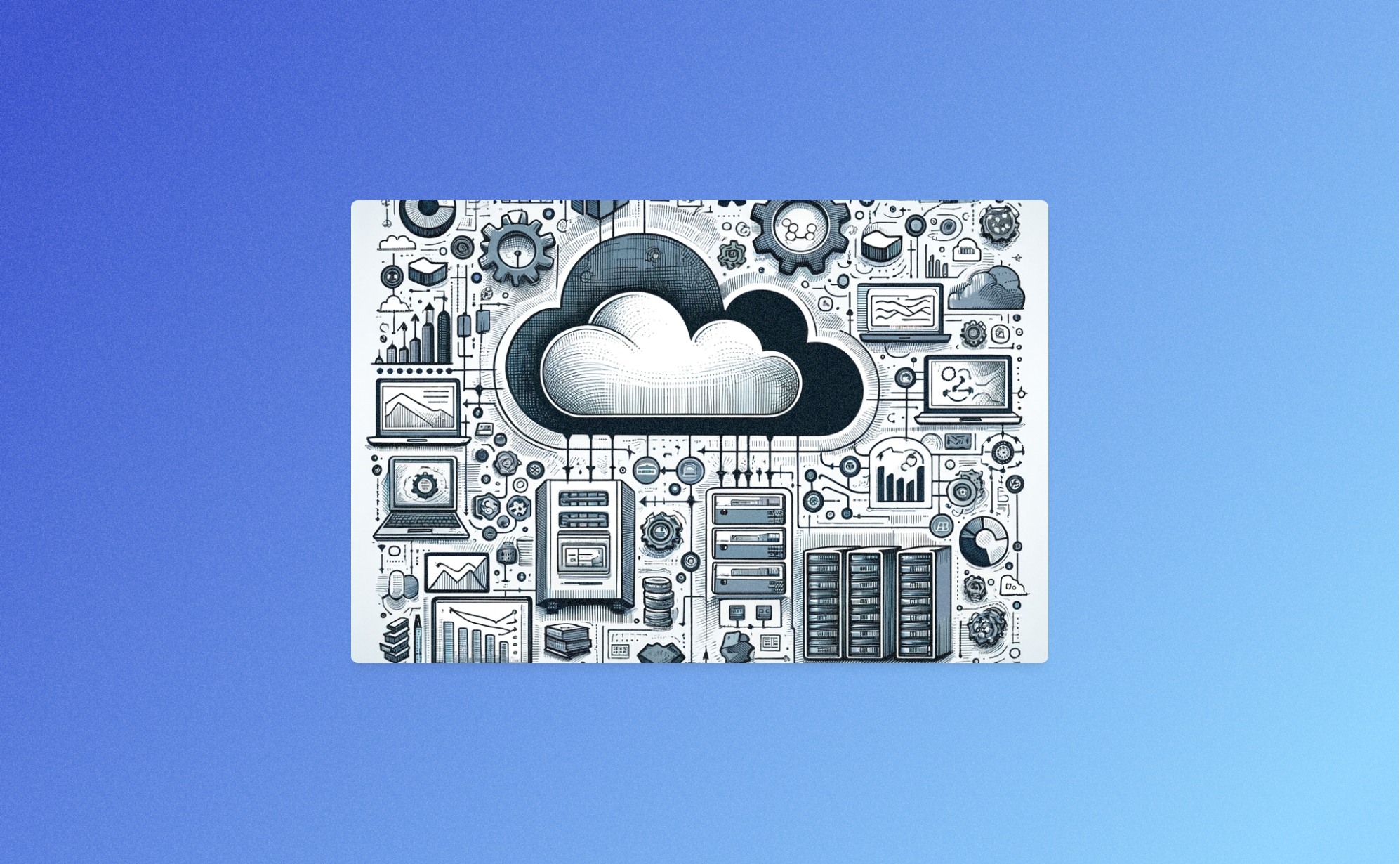
How Do B2B SaaS Apps Protect Your Data?

Many businesses depend on Software as a Service (SaaS) apps to help operate and manage their organizations. SaaS apps are used to manage internal projects, development cycles, ticketing & customer relationships. Some examples of the most popular SaaS apps for businesses are DocuSign, HubSpot, Jira, monday.com, Slack and Trello.
Do you know what all these apps have in common? Each transmits and stores sensitive data on cloud servers to provide fast and easy access to commercial users. Because of this, the app companies have an obligation to secure and protect all their stored and transmitted data. Not only is it a moral obligation for app companies to protect their users’ data, but it is also a legal obligation.
In this blog post we are taking a deeper look on how these SaaS providers project your data, what the main security risks are and how you can mitigate against them.
How do SaaS apps transmit your data?
SaaS backup and data security are essential for protecting user privacy when businesses send information through a subscription-based software platform. But to understand the potential data security risks of such a platform, you have to understand how SaaS data transmits in the first place.
Data is transmitted through the following three locations:
- The Cloud Server
- The Network / Internet
- The Client’s Computer
The cloud server (1) hosts the framework of the software application and stores the data of all the application clients. A client will download the software application onto their computer (2) or mobile device to access it. The network (3) is the cyber pathway responsible for transmitting information between the cloud server and the downloaded software application on the client’s computer.
When the client performs actions and saves content on the application, the updated data gets transmitted through the network and stored on the cloud server. As a result, the client can access their data from any computer or mobile device with the application downloaded on it. All they have to do is log into their SaaS account using their username and password credentials to retrieve the stored data from the cloud.
The Top 3 Data Security Risks to SaaS Apps
Several potential data security risks can occur in any of the three locations of data transmission: the cloud server, the network, and the client’s computer. The risk level depends on how much time and effort a SaaS company has invested in securing its cloud storage system, network, and user application.
Some SaaS apps are more secure than others. Therefore, you should be aware of the potential SaaS data risks involved so you can look for alternative ways to boost your SaaS data security.
Here are the top three SaaS data risks below:
1) System Hijacking
Cybercriminals usually target SaaS network computers because they are the least secure and most vulnerable. Since network computers actively transmit sensitive data, it opens up more pathways for cybercriminals to gain entry to the systems. Once that happens, the cybercriminals could hijack user accounts, access sensitive data, and upload viruses, malware, or ransomware to destroy the computer systems.
2) Poorly Configured SaaS Application
SaaS companies must adequately configure their app and its architecture with the latest security protocols to prevent data security breaches and cyberattacks. Unfortunately, SaaS companies sometimes misconfigured their apps or fail to update the security protocols. This failure leaves SaaS apps extremely susceptible to cyberattacks and unauthorized access to sensitive user information.
3) Failure to Track and Monitor Unusual Data Access Attempts
Cybercriminals will often prey upon poorly monitored SaaS apps. They may perform several login attempts using various hacking methods to gain unauthorized access to user accounts. If the SaaS app software operators are not actively monitoring for unusual login activity, they will not catch a pending cyberattack before it strikes.
The Top 4 Data Protection Methods for SaaS Apps
The best SaaS app companies use highly effective data protection methods to secure user data and prevent unauthorized access. But if you are not happy with the data protection features of a particular SaaS app, look for third-party data security integrations to improve your company’s data protection when using the app. You will learn about one example as you continue reading.
Here are the top four data protection methods below:
1) Cloud Backup Data Protection
Some SaaS companies can back up your cloud-stored data in case it gets deleted accidentally or maliciously. A cloud backup creates a saved copy of the currently stored information and puts it in a secure location where it can never be overwritten or altered. It will ensure you can retrieve your data under any circumstances, such as after a ransomware attack, virus, or data-overriding mistake.
However, not all SaaS apps have cloud backup features for restoring lost data. That is why you may need to use a backup-as-a-service (BaaS) app to safeguard the sensitive data on your SaaS apps to ensure you never lose your data. All you need to do is find a reliable BaaS app that can easily integrate into your SaaS apps.
Of course we recommend using Pro Backup as your designated backup-as-a-service app. Pro Backup is trusted by many businesses world-wide and allows you to back up data on many popular cloud-based SaaS apps, such as Airtable, Jira, and Trello. It has several easy integration options to back up your precious data flawlessly.
Pro Backup also features advanced encryption protection (256-bit) to safeguard your backups and make the data retrievable whenever the original data is lost or destroyed. The best part is that all the team members on your SaaS user account can operate Pro Backup under one license.
2) Data Encryption
Encrypting your backup data is essential, but you must also encrypt the transmitted and stored data. Security breaches usually occur within the network, allowing cybercriminals to view unencrypted or poorly encrypted sensitive information. But if you use a 256-bit encryption key to shield your data from unauthorized access in the network, you can prevent cybercriminals from gaining access to your data.
Professional SaaS companies will not allow data transmission through FTP or HTTP because they are easily compromised. Instead, they will use more secure data encryption methods like transport data encryption (TDE) or Transport Layer Security (TLS).
3) User Authentication
Secure data systems use digital key certificates to verify user identities and prevent unauthorized access to their data. Virtually all SaaS companies use key certificates or key vault services to boost user login security and ensure that only authorized people can successfully access their data. These keys may contain a series of encrypted numbers which act as digital signatures for the users. A new encrypted digital key is created each time a user logs into their account.
4) Monitor All Login Attempts
Backend cloud system monitoring is another critical security task of SaaS companies. They must monitor and record all login attempts to track suspicious activity and potential cyber-criminal wrongdoing. When a SaaS company constantly monitors attempted logins and access to the cloud, they have a better chance of stopping data breaches and implementing more robust data security techniques in the future.
Conclusion
Are you ready to begin protecting your SaaS user data? If so, you should start with probackup.io because it offers professional and reliable cloud backup services at affordable prices. It is the perfect BaaS app for saving, recovering, and retrieving data files without any risk of deleting them.
.jpg)
Cybernews: What Is Data Loss Prevention & Why Is It Important?

Data is arguably one of the most valuable assets in the modern marketplace. But it’s usually sensitive, and organizations do their best to prevent unauthorized disclosure of confidential data.
However, data loss still remains a huge concern for businesses because they can spend a fortune on data recovery in case something happens. Not only that, but the consequences of data loss can be damaging to businesses as it can ruin their reputation, affect productivity and stop organizational processes.
That’s where data loss prevention comes in.
Organizations have increased their spending on data loss prevention practices and software tools. The global market is expected to grow to $6.4 billion by 2028, and rightly so. Research has shown that you might end up paying more for data recovery solutions than you typically would for data protection measures.
This is why data loss prevention is important. We’ve prepared the following post to serve as a brief guide to everything you need to know about data loss prevention and why it is necessary.
What Is Data Loss Prevention?
Data Loss Prevention (DLP) refers to the process of preventing sensitive data from being disclosed or stolen. It is a crucial way to protect your company’s assets and information. This data could include intellectual property, corporate data, and consumer data.
The thing is, data resides in various devices, including physical servers, databases, personal computers, file servers, flash drives, and mobile phones. Not only that, it moves through many network access points, including VPNs, wire lines, and wireless connections.
There are many ways that data loss can happen. This includes human error, system failure, data corruption, theft, software corruption, natural disasters, and perhaps the most notorious one of them all, hacking.
Data loss prevention aims to provide solutions to these problems. Think of it as a combination of practices and software tools designed to prevent unauthorized access to data.
Why is Data Loss Prevention (DLP) important?
Data loss prevention is crucial because it helps minimize the risks of data being stolen, lost, or compromised. These practices and software solutions prevent data from being lost by identifying and monitoring all the different sources of data leakage.
The implications of data loss can be detrimental to organizations. For instance, business operations can come to a halt, reputations can be ruined, and money can be lost, not to mention legal actions and lawsuits.
Data loss prevention can’t be overlooked because the consequences can be devastating if an organization’s data is breached. For example, if a company has a breach of its payroll system, it might not have any money to pay its employees or make payroll deposits. This could lead to bankruptcy or, even worse – shutting down completely.
Another example would be if a healthcare provider had a breach of their records system. If private patient information leaks, it could lead to a ton of identity theft cases with patients. Not only that, but the healthcare provider would be subject to harsh legal ramifications.
5 Data Loss Prevention (DLP) best practices
1) Back up your data
Backing up your data is an essential practice in data loss prevention because it ensures that you have a copy of your data in case anything happens to the original. This way, you can restore all your files and programs.
2) Consider using a VPN
A VPN is a Virtual Private Network that provides an encrypted connection between two endpoints. This encryption means that all data sent over the network is scrambled and can’t be read by anyone else.
A VPN is essential for data loss prevention because it prevents people from intercepting, accessing, and tampering with sensitive information. And in the process, it also helps in protection against malware attacks. It would be in your best interest to carefully compare some of the best VPNs out there and choose the right solution if you want to ensure data moves securely within your organization.
3) Improve your network security
DLP focuses on protecting information as it moves across different media, such as email, cloud storage, social media, and other platforms. Network security can be improved to prevent data breaches by implementing DLP.
This can be achieved by using tools that monitor network activity to identify potential threats that could lead to unauthorized access or leakage of sensitive information.
4) Educate employees on data loss prevention practices
Employees are one of the first lines of defense against data breaches in an organization. So, investing in their education, training and raising cybersecurity awareness would be in your best interest.
Education should cover areas including using strong passwords, identifying and dealing with phishing attacks, using encryption software, deleting confidential material, and using encrypted USB drives, just to mention a few.
5) Implement a DLP policy
Data loss prevention practices outline how your organization protects and shares its data. They include written rules and procedures to ensure protection against data loss or lawsuits.
Bottom Line
Data is an essential yet sensitive asset for many businesses. Data loss often results in damaging outcomes, including tarnished reputations, loss of revenue, and interrupted business processes. To stop this from happening, organizations turn to data loss prevention.
Data loss prevention is essential as it helps businesses avoid potential data leaks, cybersecurity attacks, and lawsuits. There are many data loss prevention techniques, including backing up data, using VPNs, educating employees on DLP practices, improving network security, and introducing DLP policies.
About Cybernews
The team at Cybernews works diligently to bring breaking reports of online privacy and security issues, backed by in-depth technical analysis and investigative reporting. You can find more of their articles on Cybernews.com and reach them on Twitter (@CyberNews) anytime.
.jpg)
GDPR and backups: How to handle deletion requests?

Since the introduction of GDPR, backups have been a hotly debated topic. Many organizations tried to figure out what is required of their GDPR and backup strategy to ensure compliance.
Previously we addressed some of the key implications of GDPR on your cloud backups. In this blog post we will address 2 issues that are at play with backups and the right to be forgotten.
Does a deletion request include removing data from backups?
GDPR allows an EU citizen to ask an organization to remove any record of personal data.
In the last year, several EU supervising authorities have released recommendations on how to address this issue of GDPR and backup. The Danish authority, the Data Inspectorate, states deletion of record data from backups is mandatory “if this is technically possible.” holds that record data does not need to be deleted from a backup.
Additionally, according to a Quantum blog, the French National Commission on Informatics and Liberty (CNIL) said “organizations will have to clearly explain to the data subject (using clear and plain language) that his or her personal data has been removed from production systems, but a backup copy may remain, but will expire after a certain amount of time.” We recommend our Pro Backup clients to communicate this as clearly as possible to their customers. Additionally they should also clearly specify the retention time in your communication with the data subject.
What if a deleted record is restored through an old backup?
The second issue around GDPR and backup is that, should an organization delete a record and then recover from an older backup (containing the now-deleted record), the deleted record will be reanimated and put back into production, making the organization noncompliant.
Therefore we advise our clients to maintain an index of requested deletes – using non-identifiable markers, such as a database row number rather than personal detail – that correspond to a given backup’s retention time. This way, should recovery require the use of an older backup containing now-deleted records, the organization can re-delete the records again.

GDPR implications for your cloud backups

On May 25th 2018 the General Data Protection Regulation (GDPR) went into application. It’s a regulation in EU law on data protection and privacy in the European Union (EU) and the European Economic Area (EEA). Given that the parent company of Pro Backup – B4B IT – is located in Belgium, we need to be compliant with this legislation.
In this blog post we will first address 3 key implications of GDPR on your cloud backups.
Backup and disaster recovery is essential under GDPR
The following comes directly from Article 32 of the GDPR act: Security of Processing
- (c) the ability to restore the availability and access to personal data in a timely manner in the event of a physical or technical incident;
- (d) a process for regularly testing, assessing and evaluating the effectiveness of technical and organisational measures for ensuring the security of the processing.
From this, we can see that organisations are held responsible for their ability to recover lost personal data that they hold in a timely manner. In order to remain compliant, they must have the necessary backup and disaster recovery strategies in place and actively take the time to regularly test the integrity and the effectiveness of the solution.
Otherwise, your organisation could face heavy fines for failing to protect the data that you hold and monitor. In recent years we are now seeing more and more organisations falling victim to sophisticated ransomware and cyber attacks because they do not have the necessary backup and disaster recovery solutions in place. We therefore recommend you to read up on how to protect your company against ransomware.
Data backups need to be regular
GDPR requires the data to be available at all times to the subject; therefore you need to be ensuring that the data is backed up to reflect the live data.
You therefore need to ask yourself how often you or your provider backup your data. If your backups are not automated then you will have to consider increasing the number of times your backups are conducted to keep in line with your live data.
Your third-party providers need to be compliant
To decide to outsource your backup and disaster recovery solution is a good first step, but you are only part of the way to becoming compliant. Now you need to ensure that your chosen provider is also following GDPR compliance.
Since they will be handling, managing, and backing up all your data, they fall under the title of ‘data processor’ and therefore must follow the same data handling and protection rules as you do.
At Pro Backup we work together with Dirk De Bot, a Belgian Data privacy specialist, to ensure that we are GDPR compliant. You can find more info on this on the footer of our website.

