

Backup your Basecamp projects before it's too late






4.9 Rating | 4000+ clients
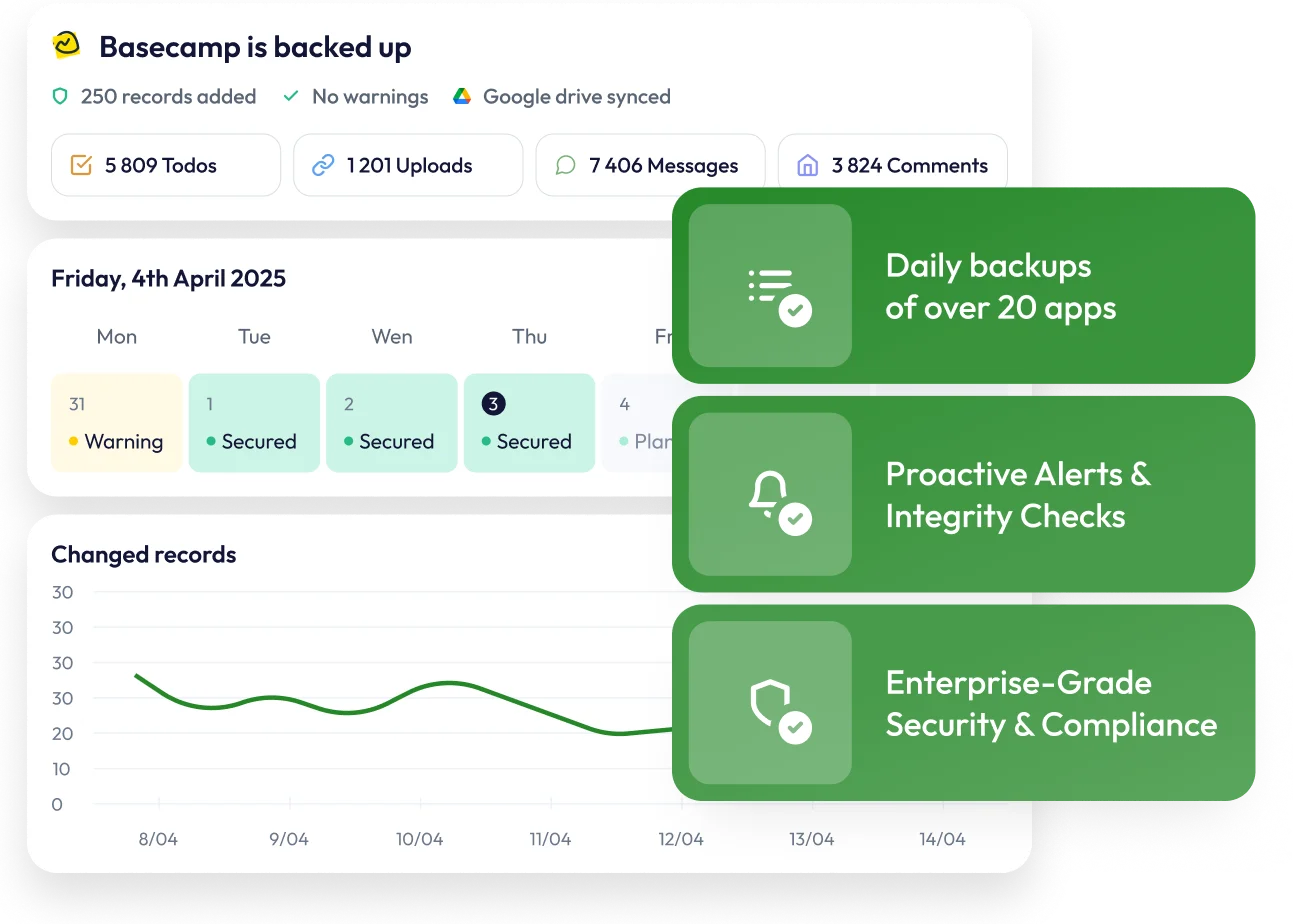
Back up data from 20+ apps to keep your business running smoothly.
Trusted by businesses like yours.
We have our whole agency built out in ClickUp. I love knowing that I can just go into ProBackup if ClickUp was to go down and find all information in there. I had to use it once and it was very easy to find the thing I was looking for.
Tor Stian Ramsøy
Agency manager and advisor at Snitt Advertising Agency

Projects, todos, messages & files
The most complete backup solution for Basecamp
ProBackup

Backup of Basecamp projects and metadata

Version history of your todos, messages & files

Unlimited users from the start

One license for the whole company

Free 7 day trial, no credit card required
Other solutions

Basic exports of your todos, not your files

No option to compare your backups

You need to pay for each user

Confusing licensing, often not scalable

Credit card required to access free trial

Full control, smart alerts.
Total peace of mind.
Smart alerts about huge changes in your backups

Daily, automated backups
Create of timebox of your SaaS apps by backing up your projects, boards and files every day.

Granular restore of projects, tasks & files
.webp)
Share backups with your team

Sync to Google Drive
We are SOC2 & GDPR compliant. Your data is safe, and we don’t have any access to it

Secure your business against every scenario
Try for free... And over 20 exclusive features you won’t find anywhere else!








Over 4000 companies
keep their data secure with us
One license. Full coverage.
Back up projects, boards, docs, and more.

6 month backup history

Invite 1 guest

Daily backup of all apps

Get automated daily backups of your SaaS apps, including tasks, files, comments, and field configurations. Each day, we create a new version of your account for full protection.

Backup of all records, files & comments

Smart retries

Our backup engine intelligently reschedules failed backup attempts to avoid API limitations and ensure data is always captured.

Granular restore

Restore exactly what you need with one click—whether it's individual tasks, files, comments, fields, or even full projects and boards.
Restore exactly what you need with one click—whether it's individual tasks, files, comments, fields, or even full projects and boards.

Recently deleted items report
Everything in Plus, and:

2 year backup history

Invite 10 guests

Google drive sync

Automatically sync your backups to Google Drive. Your records are stored in Google Sheets and updated daily, while attachments are saved separately for easy access.

Global search

Quickly locate any record in your backups with our powerful search tool. Find tasks, files, comments, and more in seconds.

Weekly status emails

Smart alerts

Stay informed with automatic alerts when unusual activity or mass data deletions are detected in your backups.
Premium
Analyze & audit
per month billed annually
of encrypted data
Everything in Pro, and:

Unlimited backup history

Invite unlimited guests

Single Sign-On (SSO)

Priority support

Advanced scope control

Audit reports

Virus scanner
Do you want more data or need a formal quote?
Contact UsFrequently asked questions
What data is included in the backup?
The following data types are backed up: Todos, lists, messages, documents, schedules & comments. Due to API limitations we cannot back up campfire chat, templates and pings.
Learn moreHow does the restore work?
When you restore a list or todo, ProBackup will never overwrite or change existing data in Basecamp. Instead a copy will be recreated from your data backup and added as an extra item. When restoring a todo, all related data such as comments & files will be restored as well.
Learn moreHow safe is my data?
The backups and the access tokens are secured with the Advanced Encryption Standard (AES) using 256-bit encryption key. Applying the best practices of Encryption methods, we use a different initialisation vector for every record, meaning it is virtually impossible to extract the data via reversed engineering.
Learn moreDo I need a license for each team member?
No, you only need one ProBackup license to back up your team's data.The pricing model is not based on the number of seats - instead you pay to back up your and the connected accounts.
Learn more
20+ apps available
Join our 7 days free trial.
No credit card required
If you decide to not stay with us. We ensure to delete all of your data after 14 days of creating an account
Try for free














































